Multifunction display manufacturers have pushed their products through a dramatic evolution in the last five years as they try to keep pace with technology that we take for granted in our other electronics. Better interfaces, screen resolution, and the ability to download useful software apps (beyond navigation) are just some of the improvements. Most of the major vendors are on their third generation of touchscreen interfaces, higher resolution displays, downloadable software, remote music control, and other functions far afield of what MFDs performed five years ago.
These products have also become easier to install, using wired and wireless networks that reduce the number of wires running through your boat.

Photos by Dan Corcoran
Zeus3
Of all the major brands, B&Gs chartplotter and instrument displays are the most targeted to sailboat owners inclusive of the best math and algorithms for predicting the effects of the many forces on your boat and adjusting for the apparent wind angle and wind speed you’re sailing in. These computations, refined over several generations of B&G products, enable feature rich presentations that offer you superior situational awareness and information to sail to your destination faster. For example, the software will predict and display how far you can go, before you need to make the next tack.
B&G now matches the prices of the major brands, with products all the way down to 7 inches.
The 7-inch Zeus3 featured here, was installed at the helm and the companionway of a 35 foot J/109 racing/cruising sailboat. Its tiny size allowed it to be installed over the companionway in a space intended for depth and speed displays. Originally a 9-inch Zeus3 was going to be used at the helm, but after seeing the amazing clarity of the 7-inch display at a local marine store, it was chosen instead to leave room at the helm for other accessories. The arrangement of two MFDs allows the captain or race tactician to perform navigation while at the wheel or companionway. The spare Zeus3 is then used as an instrument display. In this installation each display was installed with just three cables, power, NMEA-2000, and Ethernet.
The Zeus3 was interfaced with a B&G NAIS-400, B&G Precision 9 compass, depth, speed, and wind sensors.
Also on board, a smartphone and a Samsung tablet were connected to the Zeus3 to allow the tactician to take the information onto the rail while racing.
In The Elements
Testing took place in the waters of Long Island Sound, Block Island, and Newport, RI during day, night, rain, fog, and just about everything else, from June through October where the boat was sailed for 28 days during deliveries and in amateur racing events including 2017 Block Island Race Week, 2017 J/Fest, American Yacht Club Fall Series, and numerous day events run by Lloyd Harbor and Centerport Yacht Club.
The two-day ride from Huntington, NY to Block Island took place in a very bad blow with periods of heavy rain and thick morning fog Saturday including a detour through the very narrow Mattituck Creek Inlet, traveling in at night, and out in the fog. Our testers reported that the Zeus3 performed magnificently through darkness, rain and five hours of heavy fog so dense the crew couldn’t see any of the commercial or recreational traffic converging on Block Island for their famous racing event. Testers reported that in all conditions the Zeus3 was responsive to touch, although they occasionally longed for a 9-inch unit. On the 7-inch unit they found the tiny font used on the included Insight maps was much harder to see in rain.
The Zeus3 performed well in five days of racing and racing practice in Block Island as well. In wind conditions of 23-25 knots, occasional fog, and four-foot seas that sometimes left the J/109 with nothing but air underneath, the Zeus3 allowed the crew to select and arrive at the coordinates provided by the race committee, with a single exception. No fault of the Zeus3, it was only when the conditions of a nasty storm befell the Block Island race week sailors, reaching the intensity of 30-knot gusts and four foot seas abeam, did the weather prove too difficult for the crew to hold their fingers steady on the Zeus3 controls.

Remote Control
Using Wi-Fi, B&G supports sharing the display and controls of the Zeus3 with a smartphone or tablet. The entire feature set then follows you around the boat wirelessly. Unlike a smartphone using a stand-alone navigation application, sharing the MFD gives the user access to highly accurate compass, wind, depth, boat speed through water, and if you have it, AIS and radar.
Our testers found their Samsung, Google Pixel XL, and 8-inch Samsung tablets all worked well in a technical sense, but were only useful down below when motoring. Once the boat is bouncing about in any kind of wind, holding these devices steady enough to use them while sitting on the rail or in the cockpit, proved difficult. In addition, even the really bright Samsung and Google XL, were impossible to read when sunlight reflected off the water, and the touch screen interfaces performed poorly if touched by wet fingers.
Installation
Installing a Zeus3 or any modern MFD on a sailboat is not necessarily difficult, but involves many more steps than say mounting a tablet to a binnacle. The value of an MFD over a tablet begins with the flexibility of installing it on deck in bright sun, exposed to rain, and wired to sensors such as wind, depth and speed. It can also be wired to a calibrated fixed-mount compass far superior to any compass on a mobile device, to an autopilot, to AIS, to radar, to video cameras, and more.
Our tester, Dan Corcoran, is an avid racer. He was particularly interested in putting B&Gs advanced features through their paces. These features, developed specifically for navigating under sail, rapidly calculate key information useful to racers and cruisers alike-for example, the new heading if the boat were to tack or jibe under the existing wind and current conditions. B&G uses the boats polar data, wind speed, and current set and drift data (when available) to overlay graphics and data onto a navigation map, so that with a quick glance a sailor can determine the best way to get upwind or downwind.
Corcorans J/109 had a mix of products chosen by the previous owner that provided these same benefits in an earlier generation of product from OCKAM, Simrad, and B&Gs first generation T12 touchscreen MFD. The T12 was below deck with an OCKAM that took sensor data and performed the necessary math to feed captain and crew data through four 5-inch displays on deck. Those displays were near the end of their lives, missing many pixels and the depth sensor interface was out of commission.
The installation and testing went in phases so that the previously well-calibrated OCKAM brain could handle navigation duties through a busy racing season. The phases included:
- Replace the OCKAM displays on the companionway (new displays use NMEA-2000).
- Install a new Airmar DT800 transducer and Precision-9 solid-state compass
- Replace the OCKAM displays on the mast (new displays use NMEA-2000).
- Add an MFD and instrument displays at the previously naked helm
- Swap the OCKAM (output NMEA-0183) with the B&G H5000 (output NMEA-2000).
- Add a fan-less PC running Expedition software.
Ultimately, the J/109 had a stand-alone Simrad AP26 Autopilot with everything else connected via three networks supporting dual solid-state compasses, dual GPSs, the NAIS-400 Class-B transceiver, depth, wind, speed to receive waypoint information from the MFD and send back calibrated wind, boat speed and more. By way of an ethernet backbone, the T12 MFD connected with radar and Simrad GoFree WiFi-which allowed tablets and smart phones to tap into the Simrad data.
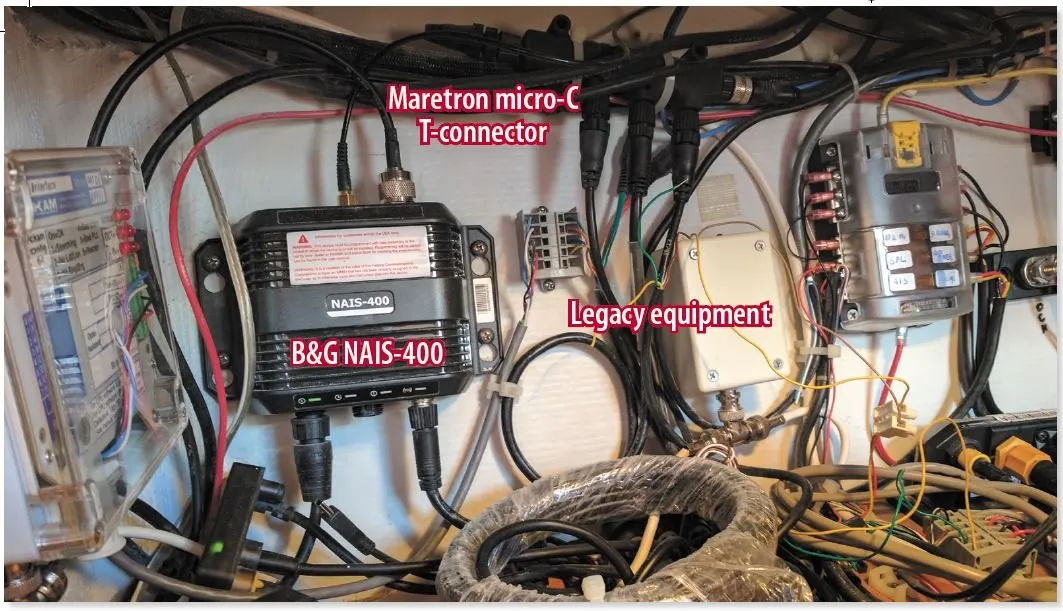
Wires and Such
The effort to modify boat consoles, add instrument enclosures, and find new pathways to get wires to them is a challenge that varies boat to boat. Putting that aside, the electronics side of the installation was surprisingly easy. The wiring and configuration effort on a J/109 including the mast displays took 30 hours, incredibly fast for 10 displays and many sensor replacements.
A professional installer like Farallon Electronics, who was consulted on this installation, estimated they could have done the work in two days, inclusive of new wire runs, old wire removal, product configuration, and testing. That would cost anywhere from $800 to $2,400 depending on what part of the country you were hiring out a certified contractor.
As this project was done in stages, without a demolition step to clear out the old wiring, much of the wiring was reused at first. A key time saver was to take pictures of the existing wiring behind the DC panel and emailing them to the prior installer to get a few pointers about the old installation.
Even if the installer doesn’t remember your specific boat, they can spot typical installation components and call it out to the next installer. For example, in the above picture, it was learned that several unmarked components were diodes for power protection and a custom 0183 data interface for heading data, alongside a standard Simrad converter. Another time saver is to use the diagnostics menu of an existing MFD to learn about all the sensors in your boat, in this case, a couple of hidden devices were discovered.
When upgrading to a new system, running new wire is work, but its worth the trouble if you’re planning to expand. Rewiring to NMEA-2000 provides a whole new ecosystem that eliminates the need for point-to-point wiring when adding on new components (see Updating Onboard Electronics with N2K, PS September 2013).
For example, tank-level monitoring, crew overboard, battery, and weather monitoring all get plugged into the same cable that runs through your boat. So in short, any agony replacing wiring is offset by expanding capabilities of the boat in the future. Often, the most difficult wiring to the companionway requires removing headliners. But this may very well be the last time you’ll have to run wire in that location. In Corcorans case, the coax cable and copper wire was replaced by an Ethernet, NMEA-2000 backbone and cable, and 12V power in about three hours. This is not to mention that the Zeus3 has WiFi and Bluetooth.
Farallon finds that the B&G Triton2 display size is similar but larger than older systems, requiring a larger cutout but no patching of holes. The depth is almost always less than the previous devices, making it possible to add more displays in locations not previously possible on your boat. Special cables available from Farallon for a DIY installation make it even easier to get in small spaces, for example the 90-degree N2K pigtail we used.
Some glitches were encountered in this installation. First in the cabling, this J/109 had a single NMEA-2000 backbone that used two different physical implementations of N2K connectors depending on where you were in the boat. Identifying and purchasing pre-made adapters from Farallon for the different types saved a lot of time.
Some backbone cable still needed to be replaced, as the very narrow Simrad cable seemed at risk of not supporting all the additional displays that were planned. Maretron cabling, available in many different lengths from Defender, met that need, but the Micro-C T-connectors from Simrad didn’t quite fit the Maretron Micro-C fittings on some cables. In those cases, Maretron Micro-C T-Connectors did the trick.
Another option is to purchase Maretron field-installable connectors and make your own adapters by cutting off the end of the cable you want to connect. However, Farallon warns that over time they are not as reliable as (painful to install) solder-on connectors or purchasing pre-made adapters.
One thing about the original Simrad cable connectors, they can feed through very small holes. (Raymarine Seatalk similarly have tiny connectors that fit through 7/16-inch holes).
If you have a professional install your cabling, talk with the installer on how you could potentially participate. Most technicians won’t raise their hourly rate if you watch. In return for offering an extra set of hands you will learn how to expand your network later if you know where all the wires and T-connectors are on your NMEA-2000 backbone.
Setup
Between answering on-line prompts and the capability in the Zeus3 to automatically detect sensors, the initial setup took only about 10 minutes. The further fine-tuning setup is best done with all the displays connected, as many of the settings will sync themselves to different products. For example, changing the damping setting for wind or the source GPS for an MFD or instrument display changes it for all the others.
When the H5000 Hercules CPU brain was later added, Corcoran found that many of the Zeus3 settings automatically synced as well to the H5000. For example, when the sources for speed and wind were changed from the 0183-2000 Simrad interface to the H5000, all the other devices followed.
In addition, the more detailed configuration of the H5000 can be configured from the Zeus3 H5000 color instrument display, and from a computer connected via wired Ethernet or GoFree WiFi. Using standard websockets in a browser, everything is accessible. Also, Expedition navigation software can use websockets to interface with the H5000.

Ease of Use
Once the network was fully interfaced, it worked without a hitch. All the displays are very responsive, easy to read, and for the most part, can be operated without referencing the user manuals. Corcoran found that the method of creating a route with existing waypoints to be complicated enough to refer back to the user manual, but otherwise the user manuals gather dust.
The high-resolution screen allowed for tons of information to be displayed on a 7-inch screen. It becomes inviting to put a lot of the instrument information on the side bar. This customizing is straight forward and fast.
Our testers did have some small complaints. While the boat is bouncing around, the font chosen to display information on the moving map is too small, at least for the eyes of a 50-year-old. Its also difficult to touch or manually move the cursor onto a government buoy, to select it, if a waypoint was put next to it. Racers commonly leave a waypoint at buoys with the local designation number or letter for it. There may be a solution for this. Our testers slid in a Navionics map card after the end of the season, and noticed both a larger font in use and a greater ease to select buoys next to waypoints. We will check that out next season and send in a product improvement request to B&G.
Triton2 & H5000 Displays
No B&G installation is complete without some Triton or H5000 instrument displays. These multipurpose color displays take the place of having dedicated depth, speed, and wind displays. A dozen sensor values can be displayed numerically at the same time or an informative graphical representation chosen instead. Unique to B&G are features specific to sailing that tie into estimates of ocean tide and boat specific polar information setup on your Zeus3 display, or on the optional H5000 Hercules CPU.
For example, a graphical representation of a compass rose will show the angle your boat would come out of a tack. It can also display a target wind angle and speed for the current wind conditions, letting you know if you are sailing your boat up to its potential. Both of these are features available across several of the B&G products.
Installation consists of four screws hidden under a bezel, and a single NMEA-2000 cable for data and power. Many of the configuration choices are helpfully propagated to other displays and the Zeus3 as well, so that configuring one Triton covers them all. For example, changing which source GPS to use or altering the dampening value for a sensor value propagates to all connected devices. Similarly, if you dim/brighten any one device as the sun sets, the others adjust accordingly. This back lighting function can be organized into lighting groups, so displays effected differently by night time conditions can be grouped.
Conclusions
So far, our experience with the Zeus3 and associated family of products is positive, both cruising and racing. The displays are exceptionally informative, work well day, night, rain and fog, and have so much functionality for sailors that we reached the end of the sailing season too soon to try all of them.
Smartphones and tablets have serious limits of usability in a sailboat, for which the Zeus3 helps to close the gap, for example providing accurate compass, depth, boat speed, and even radar that a navigation app just cannot duplicate. However the difficulty viewing todays tablets and smartphones in bright sunlight was a big handicap on our test boat.
A prudent sailor will consider the MFD as just an aid to navigation, as the skill of navigation must be learned and practiced on paper to fully appreciate what the MFD is doing and for the captain to be ready to take over if electronics fails.

































Hi,
I am a proud owner of a B&G 12″ Zeus 3. What I’d like to know if there is a swivel pod and interconnect cables available to facilitate the removal of the unit when not in use. Please advise of any manufacturers that make such a pod.
Thanks
Merv
Aka; Eardley – not so crazy about this, my first name.
As far as we know, these don’t exist. The number and size of the cables makes a robust quick disconnect system a challenge to design. However, most systems have an ability to be locked to avoid theft — if that is what you are concerned about.