As single-handers and anyone sailing fogbound coastal waters traversed by high-speed ferries can attest, a reliable radio at the helm often becomes an essential safety item. A good remote mic fits this need, and as bonus, a cockpit mic usually allows two-way communication between the helm and the cabin. The latest remote mics allow complete radio control from the cockpit, however, in some cases, you must match these mics with the newest model VHF radios. The six units testers picked apart were Icoms CommandMic II and CommandMic III, Raymarines RayMic, Standard Horizons RAM and VH-310, and the wireless Uniden WHAMx4.
****
Modern, add-on remote microphones are a great tool for bluewater and coastal sailors alike. The best units today allow a sailor to control all functions of the fixed
radio from another location on board without moving the host radio.
While many fixed VHF units are weatherproof,
Practical Sailorrecommends that the main transceiver on an offshore cruising boat be located belowdecks where the radio operator can safely make clear communications in heavy weather. However, as single-handers and anyone sailing fogbound coastal waters traversed by high-speed ferries can attest, having a reliable radio at the helm often becomes an essential safety item. A good remote mic fits both these needs, and as bonus, usually allows two-way communication between the cockpit and the cabin.
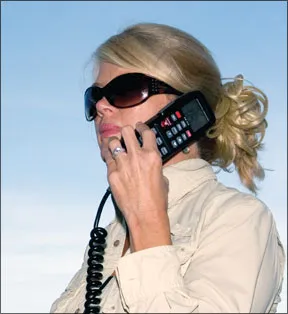
What We Tested
Our most recent VHF radio tests covered three categories: high-end (September 2005, update March 2006), mid-priced (December 2005), and under $160 (July 15, 2005). We covered VHF antennas in February and March of this year, and we currently are testing external VHF speakers for a future issue.
For this remote microphone test, we rounded up six units, each designed to work with one or more compatible, fixed-mount VHF radios. Five of the six mics tested are hard-wired to their accompanying radio via an electronic cable, while one uses wireless technology. The lineup included Icoms CommandMic II and CommandMic III, Raymarines RayMic, and Standard Horizons RAM and VH-310. The wireless Uniden WHAMx4 was also tested.
Icom CommandMic III
Icoms latest remote control microphone, the CommandMic III&emdash;designated the HM-162&emdash;is designed to provide the full functionality of the M504 and M604, Icoms newest top-of-the-line fixed-mount VHF radios, which we will be soon testing. The microphone hooks up to the radio via a 20-foot-long OPC-1540 connection cable. Up to two of these cables can be placed between the mic and the radio, allowing for a total of 40 feet between the two. A bulkhead fitting wired for an external speaker terminates the cable end. CommandMic III connects to the cable using a multi-pin plug with a threaded locking nut to seal out water.
Testers found that the front panel dial on the CommandMic III made adjusting things like volume, squelch, and channels very easy. Its also used to change a variety of menu settings. Several other pushbuttons are located on the front panel to control channel selection, quick 16, scan, and menu functions. On top, three additional buttons select volume or squelch, distant or local reception, intercom, and hailer. Push-to-talk and High/Low power buttons are mounted on the side. Functionality of the CommandMic III was outstanding, with everything from power up to automatic foghorn control to full DSC calling available via the microphone controls.
The CommandMic IIIs screen size was in the middle of the pack, but it is capable of displaying a variety of useful information. Channel numbers are big and easy to read. When the unit is hooked to a GPS, both vessel position and current time are displayed, and there are icons for transmitter power, transmit and receive, scanning, local and distant receiver settings, and the selected channel group.

Phone-in customer service was Excellent, although it took several days to receive a response from an e-mail query.
Overall, testers found that the CommandMic III body fit well in hand and appeared to be well constructed. They also found it easy and intuitive to operate. We found CommandMic III on the Internet priced at $140. It carries a three-year warranty.
Bottom Line:
Top performer with an easy-to-use jog dial. Too bad its not compatible with older ICOMs.
Icom CommandMic II
CommandMic II is an older version remote microphone and is designated HM-157. This unit will function with several current and discontinued Icom radios. (See chart.) CommandMic II also connects to a radio via an electronic cable, but its cable is not interchangeable with the one used for the CommandMic III. The CommandMic II uses up to two 20-feet-long OPC-1000 cables with terminal end bulkhead fittings, but no wiring for an external speaker. Youd have to count on the internal speaker on a CommandMic II installation. The mic connects to the cable end with a multi-pin twist lock connector.
Pushbuttons on the front panel, top, and side control all functions. For example, to set the speaker volume, press the volume button, then increase or decrease using the arrows keys. In our opinion, this is not as easy to use as the CommandMic IIIs volume-adjust dial. One key drawback on the CommandMic II is its inability to control DSC functions. This means users are unable to place a distress call or answer an individual call from a buddy using the remote mic. Instead, the user would have to leave the helm or wherever he might be to answer or make DSC calls.
CommandMic II has the smallest screen of any microphone we tested but still offers a fairly large number display for the selected channel. Channel comments scroll below the number. Icons show when you are transmitting, receiving, or scanning. Selected transmitter power and channel group are displayed on the screen.
Our price search turned up a cost of $120 for the Icom CommandMic II. This unit carries a three-year warranty.
Bottom Line:
Lack of DSC calling support leaves this mic at the gate.
Raymarine RayMic
Designed to work specifically with one radio, the newly released RayMic and its accompanying Raymarine 218 fixed-mount VHF radio work together as a team. The two are joined via a cable terminating with a bulkhead fitting and wiring for an external speaker. If you need extra distance, Raymarine recommends using a maximum of two, 30-feet-long cables connected in series. The microphone connects to the cable with a twist lock connector.
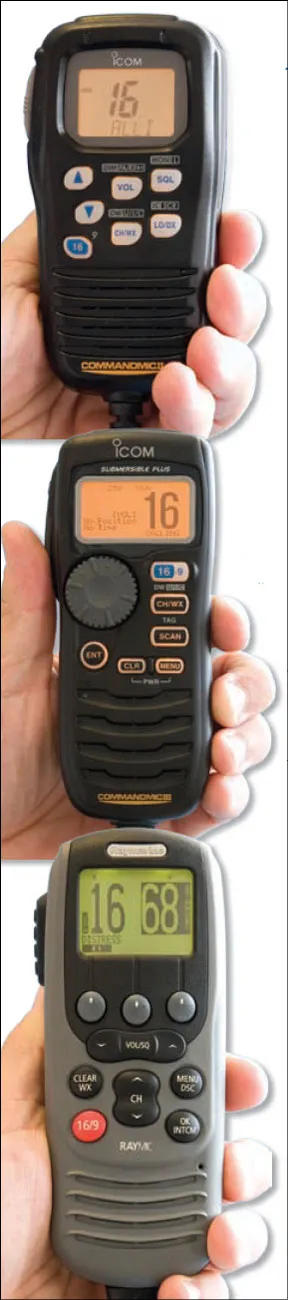
RayMic has the same pushbuttons as the Raymarine 218 radio with the exception of the hailer control buttons. Microphone pushbuttons are located on the front panel with the exception of the push-to-talk on the side and the distress button on the back. Hailer control is handled through a menu.
RayMic has all the usual controls one would expect, like volume, channel selection, squelch, intercom, quick 16, and scan. It also has some unique features weve not seen on a VHF radio or microphone previously. Three soft keys just below the screen allow easy use of the menu system as well as the instant selection of one of three preset favorite channels. (Up to three favorite channel groups can be stored in memory.) DSC calling is controlled through a menu and allows individual, group, and all ships calls. One downside we noted was the lack of a radio on/off switch on the microphone.
Just like the microphone pushbuttons replicate the buttons on the radio, the handset screen mimics the fixed-radio display screen. It displays large, easy-to-read channel numbers with comments scrolling below, all the same icons for transmit, receive, transmitter power output, and the channel group selected. Vessel position and current time are also shown when the radio has a GPS input. Another unique feature is the ability to display two channels at once and instantly toggle between them using a soft key. Testers found the screen easy to read with its wide range of backlighting and contrast control.
Raymarine requires a customer to go to the website and complete a short registration process to gain full access to tech support and customer service. The website had some useful information but lacked a telephone number for support.
The RayMic is priced at $120 and has a three-year warranty.
Bottom Line:
A top performer when coupled with the only radio it works with, the Raymarine 218.
Standard Horizon VH-310
The top-of-the-line VH-310 is a telephone-style handset equipped with a full alphanumeric keypad in addition to a complete set of radio control pushbuttons. All the control pushbuttons and the display screen are located on the front panel with the push-to-talk on the side, and the mic and speaker in the back. The VH-310 is designed to be held close to the ear like a telephone receiver. The handset connects to all but one of the current line of Standard Horizon fixed-mount VHF radios and a pair of VHF-equipped chartplotters using a 23-foot CT-100 cable. Up to three CT-100 cables can be placed between the handset and the host radio, allowing for a total of almost 70 feet between the two. A bulkhead fitting wired for an external speaker terminates the cable end. The VH-310 connects to the cable using a multi-pin plug with a threaded locking nut to seal out water.
Alphanumeric pushbuttons control certain functions on the VH-310, including screen backlighting, dual watch, intercom, foghorn, and hailer. DSC calling is handled through a designated pushbutton and menu. Direct channel selection is also possible by using the alphanumeric keys. Standard radio functions like volume, squelch, high/low transmitter power, quick 16, and weather channel select are handled with individual pushbuttons and the up/down arrow keys. Testers found the VH-310 intuitive and easy to operate.
VH-310 has the largest screen of any unit tested. Channel numbers are large and easy to read with comments scrolled across the screen just above the numbers. Boat position is scrolled across the same area when the navigation function is activated and a GPS input is present. Icons are displayed for transmit and receive, selected transmitter power, and the selected channel group.
Standard Horizon supports its customers with superior service. We got an answer to our technical question on the telephone in less than two minutes; via e-mail, we received a response the following day.
We found the Standard Horizon VH-310 handset priced at $143. This unit carries a three-year warranty.
Bottom Line:
A first-class handset, the VH-310 works with just about any radio in the Standard Horizon line.
Standard Horizon RAM
Standard Horizons RAM remote microphone provides for full functionality for its full line of fixed-mount VHF radios, except one, and two VHF-equipped plotters. This hand mic connects with a radio using up to three 23-foot CT-100 cables making for a total of almost 70 feet between radio and microphone. A bulkhead fitting wired for an external speaker terminates the CT-100 cable end. A multi-pin plug with a threaded locking nut attaches the RAM to the cable end.
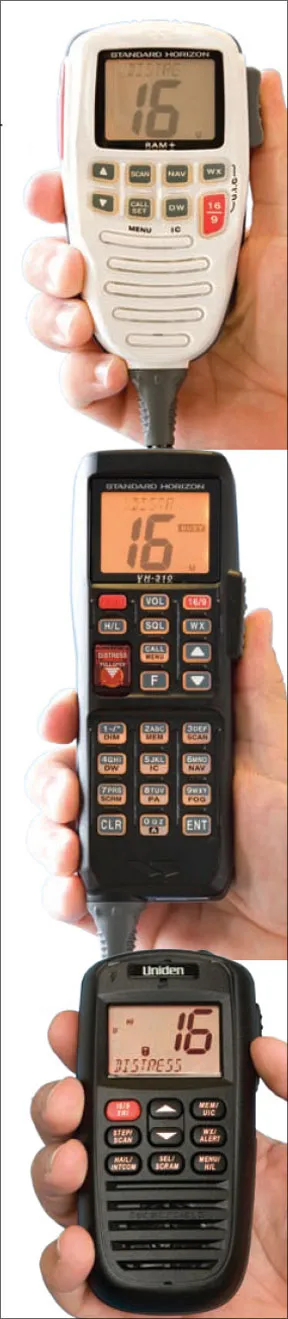
Pushbuttons are located on the front panel, top, and both sides. Three single-function buttons on top control power, volume, and squelch. The left side holds the push-to-talk and the transmitter power high/low selector while the right side sports the covered distress button. Front panel buttons control one or more functions directly or select a menu. Overall, we found RAM functionality to be Good. It lacks only a few of the more sophisticated control functions like hailer and automatic foghorn signals.
The screen on the RAM is big, nearly matching the 2-inch diagonal measurement of its cousin, the VH-310. Channel numbers are large and easy to read. Channel comments scroll continuously across the screen just above the channel numbers.
When GPS input is provided and the Nav key is pressed, the vessel position is scrolled across the screen, replacing the comments. Icons are displayed for transmit and receive, low transmitter power selected, and the selected channel group. Menu-controlled backlighting and contrast make the screen lighting adjustable to any setting.
The Standard Horizon RAM remote hand mic costs $120 and carries a three-year warranty.
Bottom Line:
The RAM is a highly rated, full-function mic that works with nearly every fixed mount VHF radio in the Standard Horizon line. It is priced right, too.
Uniden WHAMx4
The only wireless microphone in our test, the WHAMx4, is designed to work with two new Uniden radios, the UM525 and UM625c. Once the initial setup is complete, it links to a specific radio via a 2.4-GHz, wireless connection. Power is supplied to the microphone by a 750mAh rechargeable nickel metal hydride battery that ships with the microphone. Users can check battery power status via a menu. As backup, an AAA battery tray is included in the package. We tested the WHAMx4 with the Ni-MH battery after charging it for 14 hours as specified in the owners manual. We found the battery life to be rather short. To check it, we left the microphone on a weather channel at a low volume setting and it went completely dead in less than two hours. We were pretty astonished by this short battery life, so we ran the test again and got similar results.
Nine front-panel pushbuttons&emdash;two top mounted, and three side mounted&emdash;give the WHAMx4 control over normal radio functions. One useful function that is missing from the WHAMx4 is a switch to turn off the host radio. The WHAMx4s power button turns only the handset on or off. Testers downgraded the functionality rating of this microphone to Good for this reasons.
In addition to short battery life, testers found another glitch rather annoying. Nearly every time testers turned the radio and microphone on, wed get blasted with loud static because the microphone squelch had reset to zero.
Testers liked the screen, finding its channel numbers and scrolling comments easy to see and read. It has icons for transmit, transmitter power output, and the channel group selected. Vessel position and current time can be scrolled across the screen if the radio is connected to a GPS. Backlighting operates in three steps with the press of a pushbutton.
To check the effectiveness of the wireless link, we moved away from the host radio to a total distance of about 75 feet. The mic worked but had noticeable static in the incoming voice signal that gradually increased starting at about 20 feet from the base radio. At first, it was almost imperceptible, but as the distance increased, the background static became more evident.
Unidens website has some useful information, but there is no phone support number listed. And after several days, we had not received a response to an e-mail query.
Uniden WHAMx4 sells for $130 and carries a three-year warranty.
Bottom Line:
The WHAMx4 wireless connection eases installation cost and headaches, but glitches and static prove bothersome.
Conclusions
We have had reader complaints about older generation remote microphones and their inability to handle certain communications situations like DSC. So we looked forward to testing the latest releases from the major marine VHF makers to see whether this and other issues had been put to bed. Based on our test results, it seems so&emdash;if you stick to the latest releases both in remote mics and radios.
Icoms CommandMic III proved to be a champ with its easy, intuitive operation and jog dial selector for various functions and menu items. The downside here is that this mic will work only with the newest Icom radios. Older and less-expensive Icom radios&emdash;including our 2005 top picks Icom M422 and Icom602M&emdash;choices are restricted to using the woefully out-of-date CommandMic II with its lack of DSC support.
Other frontrunners were the pair of mics from Standard Horizon, both have wide-ranging functional control of the host radio and will work with most Standard Horizon VHF products. The RayMic proved to be another winner with outstanding functionality and a highly rated screen. Again, the one shortcoming is it will work only with the Raymarine 218 radio.






























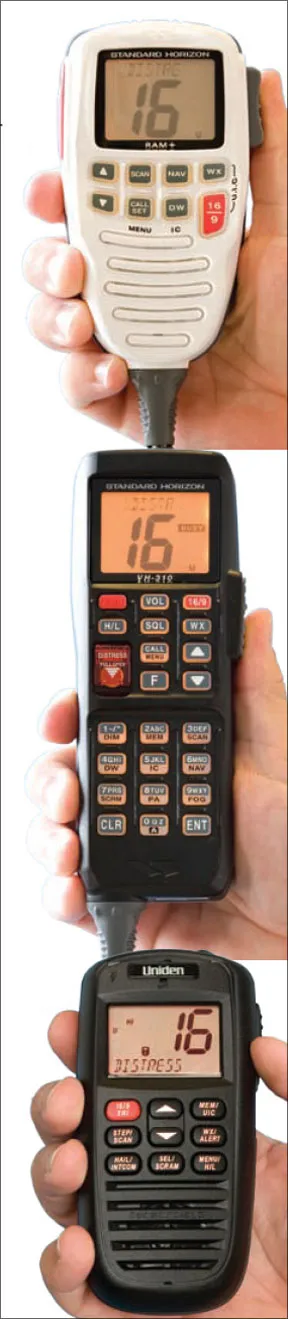





what’s updated in this article? Its all useless at this point..why republish in 2020?