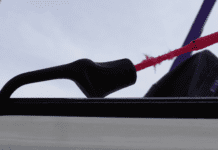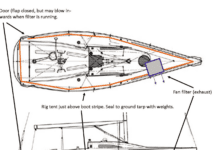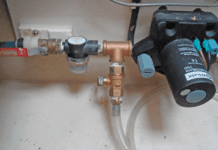I am a novice sailor, but after taking a few more courses, I plan to buy a 30- to 50-sailboat with a few other aficionados. Two questions:
Do modern GPS units for use at sea have capability to attach to a printer or plotter so as to have a paper chart of the region in addition to the digital display on the GPS itself? Is it possible with a handheld GPS-plotter?
Richard Fritze
via email
We got a number of various responses to your query:
From Ralph Naranjo, PS technical editor: Printing your own paper charts is fine if the goal is to use the faux chart as a casual reference or for place mats, but it may not be reliable for position plotting. Commercial paper chart providers use specially indexed, large format printers to make exacting 1 to 1 replicas of raster (RNC) digital files. Print-your-own advocates use open-source software to convert NOAAs free charts (RNC) to PNG or TIFF files. Some use Photoshop in the conversion process. One of the problems is that few sailors have a printer capable of 36-inch x 60-inch prints. If you scale down the paper size it magnifies chart errors. It is also easy to induce dimensional flaws in the latitude-longitude grid.
So if all you want is a reference for eyeballing a jetty entrance, a self-printed small section of a chart derived from a PNG saved graphic may be fine, but if youre in zero visibility fog and plotting a course to the Morse code Alpha buoy, a small error can cause big problems.
From James McGowan, Raymarine: Im not aware of any GPS display, MFD or chartplotter that has the ability to print its digital charts.
However, some of the PC-based navigation systems do have the ability to print charts, or chart sections. Fugawi navigation software is one. Its very likely that Nobeltec and others can do it too.
From Carly Hysell at Garmin: The short answer to your question is no, but there are options. The Garmin Glo GPS can connect to a laptop and overlay your position on top of electronic versions of charts. And NOAA offers electronic versions of paper charts for free.
From Ken Cirillo of chartmaker Jeppesen: As it pertains to charting systems, if we exclude PCs running navigation software, existing chartplotters or multi -function displays (MFDs)) do not have any external printing capabilities.
There are a few ways that users can print out the digital charts they use, but it requires a few steps. Most MFDs have the capability to do screen captures which can be saved to an SD card, which you can use to transfer the charts to a PC for printing.
Most OEMs also have planning software (Navico Insight Planner, Raymarine, Raytech Voyage Planner; Garmin Homeport, etc.). These allow you to create routes, set waypoints, etc. Using your chart card inserted into the SD slot (or via an external reader) on your computer, you can use the makers software to print the chart screen.
Undaunted, we found Posterazor, a free app available at posterazor.sourceforge.net/, which allowed us to print out 1:1 copies of free NOAA charts. The app lets you divide the chart into smaller sheets that can be taped together or put in a booklet. It is not available in iTunes store, so you will get a warning. We ignored it and our computers are still working perfecw&5%e . . . perfectly.