Lots of marine electronics makers produce stand-alone components like a radar, chartplotter, or depthsounder. It used to be the only way to go. But, nowadays integrated units are all the rage, and are available from several manufacturers, including SI-TEX and Simrad. But to take things to the highest level, to what is today the state of the art, you’ll need a “networked” system.
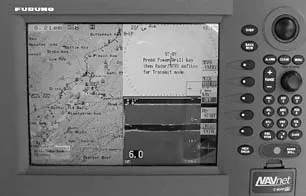
Two of the major players in the networking arena today are Furuno, with its NavNet system, and Raymarine, offering the HSB² network system. We’ll review those systems here. Unfortunately, we couldn’t get our hands on Northstar’s 6000i, the newest addition to the network world, in time for this article, so we’ll cover it in an update in the next couple of months.
What’s the Difference?
First, there were stand-alone instruments, also called “discrete” instruments. Then came integrated instrument systems, in which the instruments coordinated their activities to produce new results of combined information, e.g. true wind direction, but still only displayed their own data on their own read-outs. Then came integrated systems in which a single display could show or repeat data from several sources. Then came what could be called the “multi-screen” integrated systems, which have the ability to display multiple data sources, like radar, chartplotter, GPS/WAAS, and sounder data on a single screen. This has been a real advantage for the small-boat owner, especially if you want a full range of electronics but lack space for a lot of displays.
Finally (well, maybe not finally, but lately) we have the true networked system. What’s the difference between “integrated” and “networked?” Network systems can interconnect and use multiple display units, any of which can control all network functions. Here’s what that means: If you have a network system installed at the helm with radar, chartplotting, and depthsounder capability, you could have another single display located at the chart table below, and not only see all the data but control the functions of each as well. That’s quite impressive.
What We Looked At
As readers know, it’s hard to quantify differences in sensor/antenna performance among instruments these days. There are differences, to be sure, but they’re not extreme, and it’s hard to pin them down fairly. Virtually all GPS receivers, for example, will acquire and hold lock on satellites almost identically. So in our electronics reviews in recent months, we’ve concentrated on user interface, ergonomics and button navigation, screen visibility, quality of manuals, warranties—most of the features that readers would investigate if they could study these instruments side-by-side in a store.
That’s what we’ve done here.
System Features
The 7″ LCD displays used by Furuno’s NavNet and Raymarine’s HSB² networking systems are good-sized, and their 10″ LCD displays seem huge. Even bigger screens are available, but we’ll stick to sevens and tens. Raymarine does have a couple of CRT radar systems that are HSB² equipped, but we did not research or look at them.
Both Furuno and Raymarine build integrated systems, like chart plotter/sounder combos and others, using the same screens as their NavNet and HSB² packages, but without using networking capabilities.
All these systems, both integrated and networked, use the same set of buttons, cursor pads, and dedicated entry keys for control. So if you went to look at a Raymarine 7″ LCD screen, those features would all look identical—no matter if it was an SL70, RL70, or RC530. The same applies to the rest of the group as well—all Furuno sevens look the same, all Furuno tens look the same, and so on. The only difference you’d notice from one unit to the next is the differing model number.

We checked out 10″ LCD screens one morning at Plantation Boat Mart in Tavernier, FL, courtesy of owner, Elias Delatorre. He had a pair of 10″ screens by Furuno on one boat and a single 10″ by Raymarine on another. We jumped back and forth between boats several times to verify display brightness and control, analyze daylight viewability, and look at various split-screen functions. We also operated all the push buttons, cursor pads, and track balls.
In addition to the hands-on exams we contacted both Furuno and Raymarine to compile more data. Because the boats we looked at were in a marina, we did not test the radar. Nor did we do any extensive testing of Raymarine’s Raychart; it did not have a map card installed during our inspection. (The unit had just been installed.) We didn’t test the sounders, either, aside from turning them on and confirming their ability to display the bottom. Our main aim was to look at user interface and display quality of the Furuno and Raymarine 10″LCD screens.
Seven-inch screens were harder to get our hands on. We were able to look at the Raymarine products at our local marine store electronics display, but no one nearby had a Furuno 7″ available for hands-on testing.
What We Found
Conditions at the time of our inspection were overcast skies. Thick clouds quickly burned off to sunny skies, affording us an opportunity to view both screens under varying daylight conditions. We also viewed them from extreme angles both with and without polarized sunglasses.
Overall day viewability of both the Furuno and Raymarine 10″ screens is excellent. Both do darken somewhat when viewed at angles or while wearing polarized sunglasses. We rate them equal.
Screen layout differs between the machines. Furuno chose a landscape layout, while Raymarine went with portrait. Picking one or the other is personal preference. When displaying a pair of windows, the Furuno splits the screen in half vertically, while the Raymarine splits the screen horizontally. The Furuno is capable of splitting one of the windows yet again, creating three viewable panes with data being displayed from three separate sources. The Raymarine is only capable of displaying two sources simultaneously.
Each machine has separate controls for changing screen brightness. Furuno uses its standard eight levels of brightness, selected via the Power/Brilliance button. Button backlighting is also adjustable separately with eight levels of brightness control. Raymarine displays a vertical slide on-screen, with a range of 0 to 100% to vary the brightness level of both the screen and backlit buttons at the same time.
Significan’t differences exist in the user interface of each unit. In addition to the push-buttons normally found on complex electronics, Furuno elected to go with a trackball and 10-button alphanumeric telephone-style keypad. We really like that keypad. When it comes time to name a new waypoint, it makes manual data entry far easier than scrolling through a long list of letters, numbers, and punctuation.
Neither Furuno unit we looked at was brand new, and we noticed that the trackball movement was not very smooth. We questioned Furuno on this, and communications manager Jeff Kauzlaric responded. “More than likely, the trackball was dirty and needs to be cleaned. Much like a computer mouse, that trackball will come out by simply removing the locking cap. Once you remove that cap, you can remove the ball and clean the ball and the tracks inside. This track ball was specifically designed like this, so that it can be easily cleaned when necessary. Also, if there is a problem with the ball itself, it can be replaced inexpensively.”
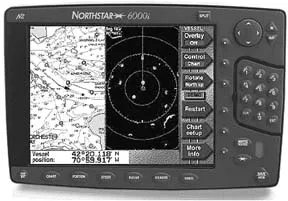
Raymarine omitted an alphanumeric keypad as standard equipment. They also chose a cursor pad instead of the trackball. We don’t think the cursor pad or trackball makes much difference for data entry or operation, but not having a keyboard certainly does. Manual data entry requires scrolling through the alphabet, ten numbers, and a few punctuation symbols just to select a single letter or digit. It’s a clumsy and slow process.
Both units can accept and display a video feed from cameras mounted anywhere on board, and both radars are capable of automatic radar plotting, in which you can identify a target or targets, and then have the unit track and display heading and speed information on those targets automatically.
Video feed and automatic radar plotting are optional features.
Two additional options are available on Furuno’s NavNet system— weatherfax display (a real space-saver if you’re setting up a passagemaker and don’t want to use a notebook computer with weatherfax software, or a dedicated weatherfax printer), and “smart sensor” capability, which allows display of digital depth information via straight transducer hook-up, without the need for a separate network sounder.
Raymarine doesn’t offer these options on the 10″ HSB² screen, but their system will interface with a personal computer.
Conclusions
As our table shows, these systems are expensive, even in a basic configuration. But they’re far more capable in data exchange and control than a basic independent system could ever be. For most of us, trying to outfit older, smaller, second-hand (or third- or fourth-hand) boats on a budget, these systems will be out of reach. But if you’re lucky enough to be starting a boat from scratch, or are making the move from minimum to maximum instrumentation, and are looking at purchasing separate radar, chartplotter, and depthsounder, then it will be worth giving a networked system a close look. When you consider the total cost of several stand-alone items versus a networked package of equal capability, the costs are similar.
We prefer Furuno’s 10″ display to Raymarine’s for a few reasons: First, the Furuno has a keyboard as standard equipment, and the Raymarine does not. Second, although it might not be used often, the three-window capability on the Furuno unit is a nice option. Third, the Furuno offers additional options, like weather fax and smart sensor, not available from Raymarine.
Also With This Article
“Value Guide: Integrated Electronics Systems.”
“NavNet vs. HSB²: 10-inch Screen Capability.”
Contacts
• Furuno USA, Inc., 360/834-9300, www.furuno.com
• Raymarine Inc., 603/881-5200, www.raymarine.com




































