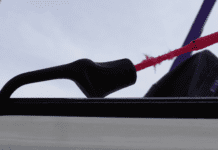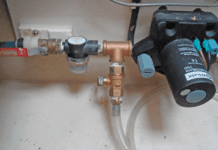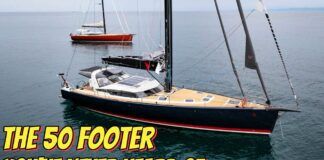Bringing e-mail capability onboard is not as simple as what you may have at home. Unless your boat is at a dock with a landline telephone connection, you will have to find other arrangements for e-mail.
One solution for inland and near-coastal cruising is combining a laptop computer with a cellular phone. With this combination, you will have a similar connection as if tied to a land-line, but with the frequent cellular drop-outs and lower bandwidth. In this article we are not specifically addressing cellular connections, but if you do choose to go this route, remember that the phone you use has to match up with the modem in your laptop. This is a bizarre situation and we were recently quoted $500 to connect our Nokia phone up to our one year old cellular-compatible modem. Go figure.
If you need e-mail capability and you are cruising more than 20 miles from land, you will need to find an email system that is not based on landlines. In these situations, the alternatives are SSB, ham radio, and satellite communication systems. Recently, we went on two offshore cruises. We looked into an economical method to stay in touch, conduct a little business, and to keep those at home informed as to our safety and whereabouts. With ham radio, business communications are not allowed; in addition, we needed something that non-hams could work with. We were looking to rent a system that we could use for a few months and then return. This would seem to suit a lot of occasional cruisers.
We talked with the Iridium folks about renting an Iridium phone, but the costs were excessive. The quoted rental price was $695/month plus $4/minute connection time. We then looked into renting a Magellan GSC 100 Global Satellite Communicator. We called five different sources and no one was willing to rent us a system. They all used to rent the system, but the GSC 100 rentals created problems for these folks with broken antennas and disgruntled renters. More on this later.
While on our research trek, we found another system that also used the same satellite constellation as the GSC 100. The cost was reasonable for a monthly rental, so we decided to use it. Later, we were also able to evaluate the GSC 100, so now we could use two different systems using the same satellite constellation.
Orbcomm
Orbcomm is a partnership owned by Orbital Sciences Corporation and Teleglobe Inc. of Canada. The Orbcomm system provides a way to send and receive, world-wide, two-way alphanumeric packets.
The Orbcomm system consists of 28 satellites in orbit approximately 500 miles up with an orbital inclination of 70. A very simplified description is that the satellites act as relay stations. They grab data from, in our case, our boat and relay the information back to Gateway Earth Stations (GES). The satellites also send data to our boats, if there is data for the boat.
The Orbcomm system is designed for small packets of information. The uplink speed from a boat to the satellite is 2400 bps. The packet also has a maximum size depending on the Subscriber Communicator (SC) (the system you use to communicate with the Orbcomm system). The Orbcomm system is not designed for sending email attachments, photos, or long diatribes. It is more suited for position updates and small chit-chat.
The SC uses a frequency of approximately 150 MHz to communicate with the satellites. This is close to our VHF radio frequency. The SC also has a built-in GPS unit to assist in message sending and receiving with the correct satellites.
On our offshore trips, we used two systems that utilized the Orbcomm system. The first was the OceanMail 2000 from SASCO. The second was the Magellan GSC 100. Magellan is a division of Orbital Sciences Corp. The tests performed were to use the systems. We didnt check comparative signal sensitivities of the receivers.
Magellan GSC 100
The GSC 100 ($999 discount)) is a handheld device that includes a keypad, display, GPS, and antenna. The unit runs on rechargeable NiCad batteries, off of a cigarette lighter outlet (optional at $29.99), or powered from an AC outlet. It also has an optional soft case ($29.99). The GSC 100 uses an LCD screen with optional backlighting. The screen allows approximately 18 characters across and 6 lines. It weighs 31 oz. and its dimensions are 8″ x 3.5″ x 2.1″. The 30-switch keypad is in a 5 x 6 matrix, arranged alphabetically, unlike a traditional QWERTY keyboard. To get to numbers and most symbols requires toggling an ALT key function. Navigation through the menuing is accomplished through a four-direction circle, four soft keys, a home, menu, ESC and ENT keys.
The most striking feature of the GSC 100 is the 39″ long telescopic antenna. To use the system, the antenna has to be fully extended, pointed away from people, railings, and rigging, and oriented for maximum signal from a passing satellite. We had a number of occasions where a crewmember would grab the antenna thinking it was a support on the boat or others covering their faces to not get poked in the eye with it. The antenna must be used on deck with a clear view of the sky. It did not function for us when in the cabin.
Our unit arrived with a notice to upgrade the software in the GSC 100 to the latest version, which was available on the Orbcomm web site. Our version was 1.09 and the web site had version 1.10. After reviewing the instructions about rebooting our PC in DOS mode, and doing a lot of rigamarole to load the new software, we elected to use the software included with the unit. If Magellan knew that the software in the GSC 100 was not the latest version (the flysheet packed with the unit said to download version 1.10), why could they not have delivered it with updated software?
Before using the GSC 100, you have to register your system with Orbcomm. This involved filling out a two-page form and either faxing, doing it online, or calling the information into Orbcomm. Twenty-four hours later you are given an e-mail address. The e-mail address is the name you choose plus a numeric suffix. For example, our e-mail address was [email protected].
When signing up with Orbcomm, you are allowed eight Speed Dial names. These are similar to speed dials on a telephone-press one button and the phone automatically dials. With Orbcomm, it is similar, but there are some differences. The first is that you must send Orbcomm the e-mail addresses that you would like in the speed dial slots. Then, you have to program the same information into the GSC 100. If you want to make a change, you need to send an e-mail to Orbcomm requesting a change. Then, you need to again change the GSC 100 speed dial list. Because you are charged per character sent and received, the speed dials save money, since only a single character is needed to express an address versus some of the bizarrely long e-mail addresses that some of us have. Because the speed dial list information is also kept at Orbcomm, this allows you to send messages in a Store and Forward mode. All other e-mail messages are sent in Standard mode.
In Standard mode, the SC (your boat), the satellite, and the GES must all be visible at the same time for the satellite to act as a relay station. The satellite does not store the message. In Store and Forward mode, the satellite stores messages until the destination SC or GES is within view. Store and Forward messages are limited to 229 characters. Standard messages are limited to 2,000 characters. However, we found that the limiting factor on messages is the keyboard. We spent 30 minutes typing a 500-character message, even though we type at a respectable 50 WPM.
The ins and outs of message sending with the GSC 100 were more than we were willing to deal with. Often, the manual assumed that we wanted to become satcom engineers, when all we wanted to do was to send and receive short e-mails. For example, the satellite constellation does not give continuous coverage. The GSC 100, via its GPS unit, will tell you when the next set of satellite passes will occur. What it does not tell you is if you, the satellite, and the GES will all be visible at the same time. It also does not tell you if the satellite elevation and azimuth will be good for communicating. While waiting for the GSC 100 to send a message, we had a difficult time finding a place to put the unit, since no crewmember wanted to constantly hold the unit. And, we still had the problem with the antenna constantly getting in the way.
One characteristic that was particularly annoying was having to send a request, via the GSC 100, to Orbcomm to see if you had email. Each request costs 20. If there was no e-mail, you got back a message saying that the mailbox was empty. The message might take hours to come back. Also, did we pay for the mailbox empty message, too?
The standard costs for using the GSC 100 is a $49.95 activation fee and then a monthly charge of $29.95. This gets you 10 messages per month and 30 message checks. Additional messages are charged at 1 per character. So, a 1,000 character email (160 words) will cost $10.
We got very frustrated trying to use the GSC 100. To summarize some of our frustration, we found that:
It is too sensitive to antenna positioning, especially on a moving boat.
Many of the buttons did not respond except with excessive force and that some buttons worked as you pressed them and others when you released the button.
The ALT and CAPS key toggle configuration caused frustrations while typing and they interacted with each other.
While charging with AC through a cheap inverter, the GSC 100 got so hot that we could not use it on our laps.
The pins in the novel power connector are extremely fragile and we bent them more than once.
When the message buffer fills, you do not get an indication of a problem until you write and then go to send a message-the message disappears!
The user interface is not intuitive and, after two weeks of use, was still confusing.
We did not evaluate the GPS within the GSC 100. In our opinion, someone purchasing the GSC 100 is looking for email communication and not a GPS.
Bottom Line: In the words of one of our crew, with the GSC 100 frustration outweighs gratification.
SASCO OceanMail 2000
On a recent trip from Baltimore to Antigua via Bermuda, we tried a different type of email system called OceanMail 2000 from SASCO. This system was originally developed for commercial fishing fleets to stay in touch with their headquarters. Instead of a handheld device such as the GSC 100, the OceanMail 2000 system comprises three different sections: a laptop computer, a transmitter/receiver unit, and two antennas. Retail price is $1,599. Discounts may be available.
Although the OceanMail 2000 uses the same Orbcomm satellite constellation as the Magellan unit, its way of working is vastly different. The greatest difference is that the OceanMail 2000 system uses a data communicator (receiver/transmitter) from Panasonic (model KX-G7000). You permanently mount the communicator in an enclosed area in your boat. The unit is sealed from spray, but we felt that a dry location was better than challenging the enclosure and its seals. The units dimensions are 7.3″ x 5.9″ x 2.4″.
The Panasonic data communicator needs to be powered all the time. That is one of the key differences between the two systems. We measured the current draw at 200 milliamperes while in standby. While transmitting, the current consumption shoots up to 3 amps. But, because transmitting happens very infrequently, the average current usage comes out to about 5 amp-hours per day, which is very modest.
In our opinion, the data communicator is the key to the OceanMail 2000 system. The box acts as a store and forward device for your e-mails. Because it is always powered, it is always watching the sky looking for messages from the Orbcomm constellation. When it finds a message directed to the boat, it gets the message from the satellite and stores it until you fire up the laptop to get the message out of the box. Likewise, the unit will hold an e-mail message you sent from the laptop until a satellite passes overhead, at which time it will send the message to the satellite. This simple box eliminates having to worry about when the next satellite will pass over. In other words, you do not have to be a satcom engineer to use this system.
Connected to the Panasonic data communicator are two antennas and the laptop. The OceanMail 2000 uses a Metz VHF antenna that is slightly longer (total of 39″) than a standard VHF antenna. This is because of the slightly lower frequency that the Orbcomm system uses. The antenna came with a rail mount so that it can be quickly attached to a stern pulpit. Make sure that you know the diameter of your stainless tubing before ordering the system-we did not and had to spend an hour modifying the mount with a Dremel tool.
The second antenna is for the GPS unit built into the data communicator. The GPS antenna was meant for automotive use and came with a magnet on one side. We mounted the GPS antenna to the cabin ceiling using double-sided foam tape. Be careful. We first mounted the magnetic flat side against the ceiling, but the magnetic material obstructed the GPS signal. Flipping it over gave us a signal that was usable. Note that the OceanMail 2000 does not display any of the GPS information nor can you navigate with it. Its sole purpose is for use with message transmissions to and from the Orbcomm satellites.
To use OceanMail 2000, you need a laptop or other computer running Windows 95 or Windows 98. The laptop connects to the Panasonic data communicator using a serial link, so your computer must have a free serial port available. The connector to the laptop is a 9-pin female D connector. If you have a 25-pin connector, you will need an adapter (not supplied). Coming from the 9-pin connector are the power and ground wires (with an inline fuse) for powering the data communicator. Because we only used the laptop a couple of times a day, this meant that there was always a serial cable dangling at the nav station. We do not have a better solution for the cable management.
For our passage, we used a prototype version of the OceanMail 2000 software. The software had a lot of problems, but it did allow us to communicate via e-mail on a regular basis. We were told by SASCO that there is a new version of the software that addressed most of the problems we experienced, but we have not yet tried it. The e-mail address for our boat was assigned by SASCO and was [email protected].
In OceanMail 2000 there is a speed dial list that can hold 10 e-mail addresses. The addresses in this list are the only people that can send e-mails to your boat. The purpose for this is to save money on messages by eliminating the long e-mail addresses and transmitting just a shortcut address. To update the list of 10, you change the speed dial information in the OceanMail 2000 software and it will update the server on the next transmission from the boat. From the boat, you can send to any of the speed dial recipients or to any other e-mail recipient. However, we could not make the latter feature work for us. SASCO told us that the problem has been solved with a software revision.
To send a message, you first select the recipient(s) to send to and then you type your message. The message lengths have the same Orbcomm-imposed limitations as the GSC 100 has. Even being 1,000 miles from a GES, we had no problems using the Standard mode for transmitting messages.
Upon starting the OceanMail 2000 software, it would first go out to the data communicator and look for any received messages. If it found any, it would put them up on the screen for us to read. The software displayed for the sender the speed dial code and did not convert the code to the users name. We have been told that this was corrected in the new software. There is also a message archive retrieval menu that was very unfriendly to use. For example, it would not clear out a message before displaying the next message, which created some very strange e-mails. Again, we have been told that this has been corrected.
We did experience some dropped messages that we later attributed to voltage brownouts. The data communicator keeps its messages in battery-backed RAM memory. In our experience, this memory type is susceptible to losing information due to voltage spikes, surges, drops, etc. Starting the engine caused the unit to drop messages. Switching the power for the data communicator to a non-starting battery cured the problem.
One interesting feature of OceanMail 2000 is the ability to automatically send from the boat the current GPS position, without any action by the crew and without the laptop being powered. Every two hours our system automatically sent out the boats current position. This information was available to anyone with access to the Internet at a site maintained by SASCO. With this information, the web site plots the boats position on a chart. In addition, SASCO can supply the GPS information automatically, via email, to any land-based recipient. This capability is included in the cost of using OceanMail 2000.
As we said at the beginning, the software had problems, but over days, we did manage to understand and work in harmony with the bugs. According to Chuck Ashbaugh of SASCO, the new software addresses all the problems that we encountered plus a better user interface.
An interesting item we noted while using the OceanMail 2000 system was that when the Panasonic data communicator was transmitting to the satellite, we could hear it on our Lokata radar detector. We could not hear it on our VHF radio. Fifty miles northeast of Barbuda, we got hit by a tropical wave. One of our lines wrapped around the VHF whip antenna for the data communicator, pulled the metal whip out of the load coil, and flung it off the boat. The folks back home knew something occurred because our GPS positions stopped being reported. Being resourceful, and remembering our old Beetles with coat hangar antennas, we fashioned a new whip from a metal coat hangar. The antenna worked well, but we did have to keep the rust off the connection in the load coil.
Conclusion
Neither of the systems we tested are without fault. If you already travel with a laptop, then the OceanMail 2000 is a better solution, mainly because message sending and receiving are transparent to you and the laptop keyboard is much more user-friendly than the GSC 100 keypad. If you do not travel with a computer, then the GSC 100 is the only choice. However, the frustration level of using the GSC 100 was more than we would put up with. Orbcomm seems like a promising solution for staying in touch with e-mail, especially when land or cell phone lines arent available.
Contacts- Orbcomm Global, L.P., 2455 Horse Pen Road, Herndon, VA 20171, 800/Orbcomm, 703/406-6000. Magellan Corp., 960 Overland Ct., San Dimas, CA 91773; 909/394-5000, www.magellangps.com. SASCO, Inc., 4101C East 12th Ave., Suite 2, Tampa, FL 33605, 813/247-6448, www.sasco-inc.com.