For this test of hand-held weather stations, Practical Sailor had three principal objectives. First, we wanted to determine which weather instruments gave cruising sailors the information they need in the most accessible format. The second quality we were interested in was ease of use. Third, we wanted to test for consistency of readings among the various instruments. The models we tested include the Skywatch Eole, Skywatch Meteos, Skywatch Atmos, Skywatch Xplorer2, Skywatch Xplorer4, Skywatch Geos11, Kestrel 1000, Kestrel 3500, Kestrel 4000, Speedtech Skymate, Speedtech Skymaster, Speedtech Eco Edge. One thing is clear: fiddling with them in the store doesn’t nearly give you the full picture.
****
Time was, maybe 30 years ago, weather information was relatively hard to come by, unless you happened to be on the bridge of a ship equipped with HF radios or within range of the coastal forecasts. Today, its streamed at us 24/7 over every medium imaginable&emdash;pay a fee, get weather updates over your cell phone.

In recent years, developments in microelectronics and programmable chips have brought atmospheric measurement capability literally into the palm of your hand. Devices range from the simplest anemometer to complete weather stations with special applications for everyone from hikers to aviators to hunters. While none of these products is geared specifically to the sailor&emdash;were well recognized as a small market of tightwads&emdash;many have the basic measurements sailors find most useful: wind, temperature, and barometric pressure.
Most 30-foot-plus boats have wind instruments mounted at the masthead, where they give a more reliable reading than a handheld device. Still, we are always interested in what the wind is doing, and some of us no doubt can find clever ways to put these handheld devices to use (to improve sail trim, for example).
Temperature by itself isn’t very helpful, but coupled with humidity, and perhaps barometric pressure, it can give you a clue as to where the front is and whether to expect fog or rain.
Barometric pressure is essential information for sailors, and any device that can tell you current pressure and its history over the previous few hours is of real value.
What We tested
Practical Sailor contacted the major manufacturers and requested a selection of weather tools. Our dozen test devices ranged from the simple&emdash;delivering wind information only or wind and temperature&emdash;to the complex, instruments that can record data, such as humidity and barometric pressure, over time. One device will even tell you if the moment is propitious for taking your rifle ashore for a spot of deer hunting.
From JDC, we tested the Skywatch Atmos, Meteos, Xplorer2, Xplorer4, and Geos 11. From Kestrel, we tested the 1000, 3500, and 4000 Weather Tracker. Speedtech sent us the Skymate, Skymaster (winner of our last test, “Handheld Weather Stations,” in the July 15, 2002, issue), and Eco Edge.
What did testers deem important? Big, easy-to-read numbers on the screen. Unimportant? Decimals. This was particularly apparent when trying to compare several devices wind speed, side by side. The numbers, apart from never agreeing between instruments, change too often. (Do we really need to know if its 11.8 or 12.2 knots, or is 12 close enough?) What testers found most frustrating were the tiny LCD characters that were hard to read and tended to hide in the shadow of the screens frame.
Weve grouped them roughly from the most simple to the most complex. We rated them after evaluating the functions offered, the price, user-interface, intuitiveness, and how useful the device is for sailors.
Kestrel 1000
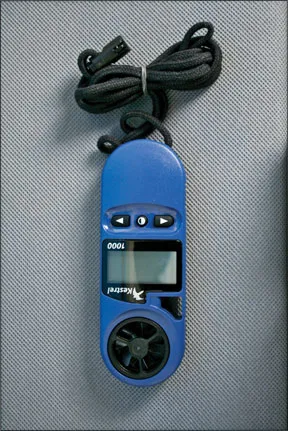
The simplest of the simple, the Kestrel 1000 gives wind speed plus maximum gust and the average speed since it was turned on.
A slip-on plastic sheath protects the device when its not in use&emdash;no accidental turn-ons&emdash;and a lanyard that passes through the sheath keeps the two parts connected. While this arrangement isn’t quite as handy as the flip cover on other test devices, such as the Speedtech Skymate, it ensures the same degree of protection.
The three control buttons&emdash;on/off, scroll right, scroll left&emdash;are easily operable by a gloved hand. Big, easy-to-read numbers and a “hold” mode that allows you to move to shelter to read the screen, make the Kestrel 1000 a useful basic instrument. The battery cover opens with a coin and has an O-ring seal. We found the 1000 priced at $89.
Bottom Line:
The 1000 is handy and rugged, if all you need are wind readings.
speedtech Skymate
Similar in size and feel to the Kestrel 1000, the Skymate SM-18 gives wind speed; maximum gust; averages over 3, 5, and 13 seconds; temperature; and windchill.
The flip cover is practical and has positive grips that enable it to be opened with gloved hands. Simple, two-button operation and large LCD characters make it easy to use and easy to read. A tripod mount is provided; its not much use with the unidirectional propeller anemometer, but it could be for monitoring temperature.

The Skymates battery is accessed with a coin and sealed with an O-ring.
Bottom Line:
The Speedtech Skymate is a quality instrument. We found it for $90, just $1 more than the Kestrel 1000.
Skywatch Eole
Three of the Skywatch models tested had a cup-style anemometer rather than propeller-style anemometer. They were all similar in outward appearance, clunky at first impression. But once we took them in hand, they fit well, allowing a firm grip on the foam-clad body with fingers clear of the screen. Removing the cover from the wind cups is a little tricky&emdash;more so if you try to follow the instructions&emdash;as is the battery “drawer.” We dropped the battery on the floor during the first attempt. The drawer fits only one way, but the battery can be installed in the drawer the wrong way, although no damage will result from this. No gasket around the drawer means the device is not water-resistant.
The cup-style anemometer is easier to use than the propeller-style because you don’t have to point it at the eye of the wind for an accurate reading. It also makes the 1/4 x 20 threaded camera-tripod adapter a practical extra.
All three models have large, easy-to-read LCD displays and simple button sequences for setting and selecting display information.
Eole is the basic model, providing wind speed (the operator can set the units), maximum gust, and average over 30 seconds. Large, digital numbers are accompanied by a Beaufort scale bar graph.
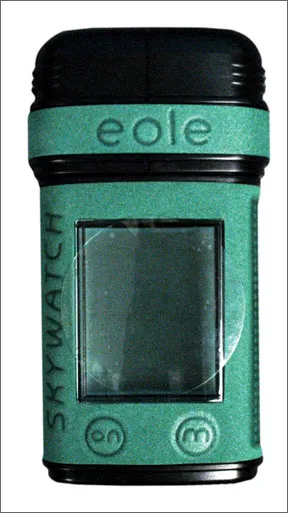
Bottom Line:
Skywatch Eole doesn’t offer a lot for the mariner.
Skywatch Meteos
The Meteos shows current wind (in digits and as a vertical Beaufort bar graph), wind average (since the device was turned on or reset), and maximum gust. At the same time, it provides current temperature, minimum temp, maximum temp, and wind chill. It will scroll through the temperature functions or you can select the one you want to monitor. The Meteos also has a tiny compass in the cap, but to use it, you have to move the cap away from the magnetic influence of the device itself.
Bottom Line:
Meteos, while not a salty tool, delivers basic wind and temperature data for the budget-minded and can be mounted on a tripod or post.
Skywatch Atmos
The Atmos has all the features of the Meteos plus a hygrometer and wet bulb, so it also provides relative humidity (without needing to be calibrated) and dew point.
Bottom Line:
For the price ($72), and for not being waterproof, Atmos doesn’t offer the sought-after data, like barometric pressure.
Skywatch Xplorer2
A very different design from the Eole and its siblings, the Xplorer series (1 through 4) uses a small propeller-type impeller for wind measurements and, in models 2 and up, an internal temperature sensor that abuts the metal backplate on the plastic case.
We tested the Xplorer2 and Xplorer4. These devices are small. They are hard to grip without touching the temperature-sensing backplate. Each comes with a lanyard, but would best be carried in a rucksack pocket where a bump wont accidentally turn it on.
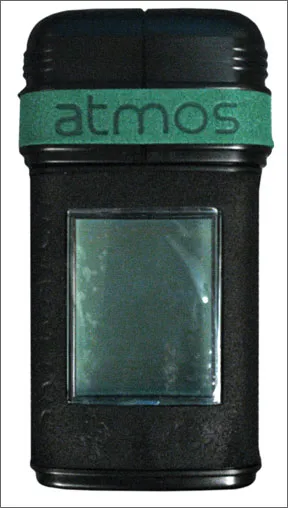
The Xplorer2 has a two-line display that shows wind plus maximum wind measurements, wind plus temperature, or wind plus wind chill. The numbers are clear, but our testers found the small mode characters hard to see, especially in poor light. On this device, with its few function buttons, thats not a big problem. It has a backlight for use after dark.
Battery life in normal use should be long, but don’t expect to change the battery on the fly: Youll need a tiny Phillips screwdriver for the six easy-to-lose screws securing the backplate to get to the battery.
You can dip the device into water to measure temperature&emdash;its rated to withstand short-term immersion to a depth of 1 meter.
Bottom Line:
For its size and price, Xplorer2 is a good choice for the data it offers. At $52, its our Budget Buy.
Skywatch Xplorer4
Xplorer4 is the top of the Skywatchs Xplorer range of products. It comes loaded with functions, excluding the “wet bulb” series that includes humidity. Identical in looks to the Xplorer2, the Xplorer4 shares the handling drawbacks. Simply holding it by its plastic case during use affects the thermometer dramatically. All of its functions are accessed by a single button, so you have to learn to press it for varying lengths of time to find what youre looking for.
The two-line screen&emdash;large characters on the top line, smaller on the second&emdash;displays several combinations of functions. Among them are wind speed and temperature, or wind speed and barometer, barometer trend, or altitude trend over time. The choices are aimed at the outdoorsmen from hikers to hang-gliders, so many of them are superfluous for boaters. The compass is of minor utility.
In our testers opinions, the small characters for units and mode are hard to read, except in the best lighting, or with the battery-eating backlight on. Testers were impressed by the amount of information Skywatch packed into such a compact device, but accessing the info demanded too much fancy fingerwork.
A note about the devices with altitude: Altitude is calculated by barometric pressure. Assuming barometric pressure changes slowly, you can determine changes in altitude without recalibrating the barometer during an outing. If you need accurate elevation, as when flying, you have to know the difference between QNH (absolute or sea-level barometric pressure, the numbers on a surface synopsis map and given out by weather stations) and QFE (pressure at field elevation & emdash; where you plan to land). Mariners operate at sea level, so were interested in QNH. The Xplorer4 manual isn’t too clear on how to set the device so thats what you get.
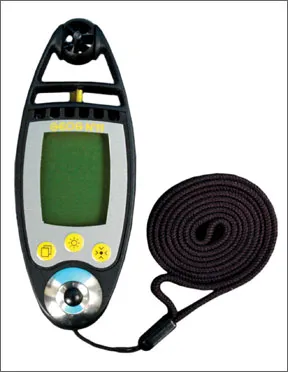
Bottom Line:
Testers found the feature-laden Xplorer4 to be not rugged enough and a little difficult to use with its single button. Be careful not to drop it because the anemometer is vulnerable.
Skywatch Geos 11
This is the Xplorer series on steroids. It packs functions too numerous to list into a solid case that fits the hand well and stays there, thanks to serious grips. The only seemingly vulnerable part is the tiny wind impeller, and as luck would have it, thats the end upon which it landed in during the drop test. Whatever bug the anemometer had before (see Wind Test results in Chart C of “How We Tested”), the drop appeared to cure it.
Geos 11 has three buttons, one of which is dedicated to the backlight while the others let you scroll through the four blocks of data on the screen and page through the multitude of modes available for each block.
The primary display numbers are large and clear, but the sub-mode icons at the side are tiny. It seems a case of trying to get too much into too small a space, and much emphasis is placed on altitude.
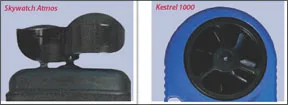
Testers found that when working in cold weather, it was difficult to get the temperature-related numbers to settle down, because the metal case responded too quickly to the warm hand holding it.
Bottom Line:
Skywatch Geos is a comprehensive tool for the crowd that likes to climb mountains and jump off them on flimsy flying machines. Its not really as useful for mariners, and at $375, it was the most expensive device tested. Still, it looks pretty cool, feels cool, and a real gadget freak could make it sing tunes.
Speedtech Eco Edge
The Eco Edge is the only device we tested that has no wind sensor. It also has no wet bulb. It has a specific application, and if you hunt deer, or simply want to know when theyre active, this is for you. (Speedtech also makes an Anglers Edge, which includes tidal information, but not temperature.) The default screen on the Eco Edge shows a bar graph predicting deer activity, so you have to scroll to find the barograph. It has a clear LCD display that shows a weather forecast icon (sunny, cloudy, rainy), the moons phase, and the locations of the sun and the moon&emdash;useful perhaps for predicting tides. Scrolling through the modes gives time, date, year, barometric pressure, sunrise, sunset, and altitude. It also has a time function that lets you see predictions for the future (limited to heavenly body and wildlife activity).
The bar graph shows 16 hours of barometric history in four-hour blocks. You can see whether the trend is up or down, but the rate of change is not terribly clear. The Eco Edge has a severe-weather alarm that is activated if the barometric pressure changes by 6 millibars over a three-hour period.

Bottom Line:
The device is light, compact, fits easily into the hand, and isn’t overly sensitive to body heat&emdash;but in our opinion, its better suited for Grizzly Adams than Salty Joe.
Speedtech Skymaster
Slightly larger the Skymate, the Skymaster SM-28 has a barometer and wet bulb. It also measures humidity, dew point, and heat stress index. Its handy and rugged. The information is easy to read, except for the tiny characters that indicate what function is being displayed; these hide in the screen frames shadow.
The barometer and temperature screens also show bar graphs of past trends, but these are small and hard to decipher. Once familiar with the sequence, though, we found this a useful tool.
The Skymaster has a severe-weather alarm, which is disabled when the device is in altitude mode.
Bottom Line:
The Skymaster provides useful information in a tough package, but the display is a potential drawback. Still, at $171, wed recommend it as a quality product.
Kestrel 3500
In size and appearance, the Kestrel 3500 is indistinguishable from its simple sibling, the 1000. But it has a bevy of sailor-friendly functions accessed by two two-way buttons. (It has a separate on/off button.) As you scroll from one to the next, a screen describing the next function flashes.
As with most of these small devices, holding it in your hand affects the temp reading (and those calculated from it), but you can keep your hand far enough away from the sensor to limit the effect.

The 3500 has a wet-bulb sensor, so in addition to wind, temperature, and wind chill, it gives wet bulb temperature, relative humidity, heat stress index, and dew point. The barometer function comes with altitude, and a clock is included. The device has no recording function. We found the 3500 for $250.
Bottom Line:
We like and recommend this instrument because of its handiness, ease of scrolling through functions, and clarity of the display.
Kestrel 4000
Even though it appears similar to the lower-order Kestrels, the 4000 is the Big Daddy. It comes with a docking station that can be connected to a PC, so you can back up the National Weather Service with logged data. We did not review the PC logging function as no other test device had this feature (and we only had a Mac available). We did find the basic use of the 4000 quite straightforward for a device with so many features.
It has a dedicated on/off switch. And even though the LCD display was slightly hard to read under some lighting conditions (though the backlight&emdash;another dedicated button&emdash;takes good care of that), the sequence of screens is logical and can be accessed in two directions.
The 4000 has a tripod mount in the docking station. You can set it up as a weather station and feed data to the computer. However, the prop-style anemometer is unidirectional, so it limits the value of wind readings.
We particularly liked the graphic records for barometer, temperature, etc. Well leave it to the PC lovers to try the advanced features.
Bottom Line:
For the uses we put it to, the 4000 was easy to use and not hampered by complicated extras. It gets the nod as Practical Sailors Best Choice for those undeterred by its $329 price tag. The optional PC interface adds value for the serious weather tracker.
Conclusion
Having a personal weather station adds a little extra zest to the daily routine&emdash;its something else against which to match our wits when figuring out what the sky is trying to tell us. Finding the one that works best for mariners is a bit of a trick.
We would happily pay a dollar or two more for a few added buttons to make some of these devices easier to use. A problem with gadgets in general is that it takes time to get used to them. Fiddling with them at the store display doesn’t give the full picture, as we found out by living with a collection of them for a few weeks. You really need a firm idea of what youre looking for in terms of functions, hand (as cordage manufacturers would say), durability, and price.
One thing to keep in mind is that all these devices have to be outdoors to provide relevant information (except for barometric pressure).
None is designed to completely fulfill the sailors weather-observation needs. Still, given the variety of instruments available, we ought to be able to find something to meet our wants and our means.
Based on testers assessments, wed select the Kestrel 4000 as the Best Choice for a sailor whos not concerned with price and wants a reliable product that offers valuable info.
We would recommend the Kestrel 3500 as it provides much of the information the sailor needs in an easy-to-read format, and the Skymaster for those with sharper eyes.
The
Practical Sailor Budget Buy is the Skywatch Xplorer2, which fits easily into a pocket and can be used to measure water temperature. The Geos 11 is technically superb, but its not a mariners tool.

































