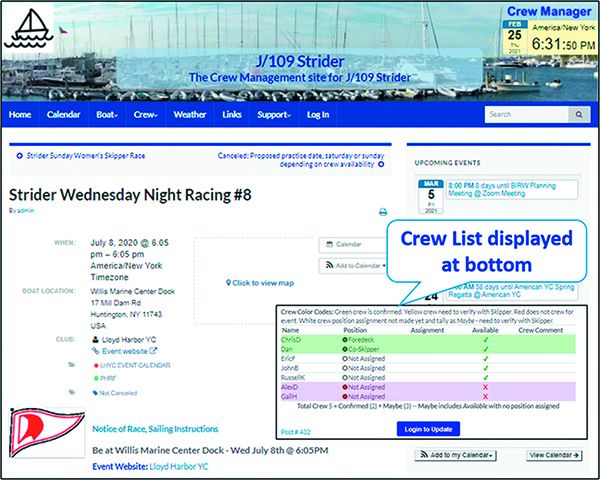If you are familiar with how coaches, parents, and kids coordinate details of their team sports with each other through software, you may have wondered how you can similarly do the same for your sailing crew.
Google, TeamSnap, and Crew Manager have software for computers and smartphones that help skippers communicate and keep in sync with their crew so that everyone is better prepared and clear about each racing event details. These applications are beneficial for racing teams, where communication and attention to detail are the foundation of achieving victory.
These applications also manage the follow-up process of getting race results and news back to your crew as part of helping skippers inspire individual members of their teams to keep coming back.
Using any of the three applications starts with entering all the dates and times of potential sailing events into the software and inviting the crew to use the software to manage details and make commitments. You may include details like the type of race, time commitment, what they need to bring, and what meals will be eaten aboard or ashore as a team. As a starting point, each crew responds yes, no, or maybe. They also enter information about themselves to share with the skipper and other crew. This is the start of three essential capabilities:
- Access. Details for each event are available at everyone’s fingertips rather than relying upon emails alone.
- Centralization. Your team enters and maintains those details in a central location, so you don’t have to.
- Communication. All communication tailored to your crew with additional context and less effort on your part.
Especially with Crew Manager, tailored communication can be done using templates and selecting which crew to send specific emails based on filters such as ‘a particular race’, ‘anyone nominated in a particular series’, and ‘reminding those that have not yet indicated their availability’. You can also populate your phone’s SMS app for texting using the Crew Manager app. Race canceled at the last minute? No problem. This can be communicated by email or text with a button on the calendar page of both team applications.
Shared Documents
Let’s back up to before 2009 when the only option was Google. Google was the global leader in providing free applications together with storage space (Google Drive) for shared documents between people in the cloud. They created a new ability for people to edit documents and data without installing software, with a browser, at no cost.
Many sailboat owners would adopt these tools to track tasks, part numbers, commissioning and decommissioning processes, and more. Combined with Google email, contacts, and calendars, the capability was there to send a list of events in a document and ask the crew to update the document with the races they could attend. Unlike emailed documents that get out of date, Google documents stay current, which assures everyone using it they have the most current information.
Team snap
TeamSnap (www.teamsnap.com), founded in 2009, went a step further than Google. Using the same idea of offering an application with cloud storage, they created a PC and smartphone application tailored to managing event information between coaches, parents, and kids. For about $100 a year, a coach’s life was made far easier. Advantages include:
- It prompts team members to enter data directly into the application, eliminating coaches’ need to collect data from paper forms and email.
- It makes it easy for coaches to communicate to everyone that a game has been canceled or moved.
- It assures that parents and players have the most current information about a game date, time, and location. The schedule can synch with common calendar apps to avoid date conflicts.
Crew Management Apps
| FEATURE | CREW MANAGER | TEAM SNAP ULTRA | TEAM SNAP PREMIUM | TEAM SNAP BASIC | TEAM SNAP FREE | GOOGLE SHEETS |
|---|---|---|---|---|---|---|
| ANNUAL SUBSCRIPTION | 90 | 130 | 100 | 70 | Free | Free |
| MONTHLY SUBSCRIPTION | 10 | 18 | 14 | 10 | Free | Free |
| STARTING TEMPLATE | Yes | Some | Some | No | No | No |
| ONE ACCOUNT HANDLES SEVERAL BOATS | Yes | No | No | No | No | Yes |
| MESSAGES | Yes | Yes | Yes | Yes | Yes | Yes |
| TEAM CHAT | Yes (SMS Text) | Yes (App) | Yes (App) | Yes (App) | Yes (App) | No |
| SYNCS WITH WEB CALENDARS | Yes | Yes | Yes | Yes | Yes | No |
| AVAILABILITY | Yes | Yes | Yes | Yes | No | Yes |
| EMAILS CREW REMINDERS | * Supports two | Yes | Yes | Yes | No | No |
| OPTIONAL TEXT MESSAGE REMINDERS | Yes | Yes | Yes | Yes | No | No |
| WEATHER DISPLAY | Yes | Yes | Yes | Yes | Yes | No |
| INTEGRATED EMAIL APP | Yes | Yes | Yes | Yes | Yes | No |
| USER-DEFINED MESSAGING/EMAIL GROUPS | Yes | No | No | No | No | No |
| REUSE PAST DATA | Yes | No | No | No | No | No |
| CONFIGURES RECURRING EVENTS | Yes | No | No | No | No | No |
| CUSTOM LINKS (RACE DOCS) | Yes | No | No | No | No | Requires expertise |
| EASY PHOTO SHARE | Yes | Yes | Yes | Yes | No | No, use other App |
| SCORE (KEY FEATURES) | 5 | 3 | 3 | 2 | 0 | 1 |
| SCORE (ALL FEATURES) | 38 | 17 | 17 | 16 | 6 | 11.25 |
Crew manager
Crew Manager, invented in 2018, is similar with a laser focus on team sailing and without the need to install software on the phone. The sailing focus eliminates many frustrations that occur when using TeamSnap for sailing.
Compared to Google Docs, both of these applications manage and store data in a more purpose-built application. Benefits include:
- It requires fewer keystrokes to perform tasks in preparation for the next competition.
- It makes those tasks easier to do or delegate by connecting to the other applications skippers use (calendars, email, and text).
- It prompts their crews to input details directly so that they don’t have to.
Auto Data collection
TeamSnap and Crew Manager also bring information from other sources to further reduce data maintenance by the Skipper. With TeamSnap, a larger league organization can enter information such as every soccer field location.
Crew Manager does the equivalent function passively and more extensively using information from the yacht club (rather than a team or sports league) by connecting to sailing specific applications such as www.RegattaNetwork.com, www.yachtscoring.com, and to various yacht club websites. By integrating this contact data, the notification of race and sailing instructions, which often vary according to race, becomes available to you and your crew with a single button click.
Crew Manager
Similarly, Crew Manager cares for other differences in the sport of sailing and at the same price point, for example.
- The crew availability for a specific race date is better managed, with more capability to avoid too few or too many crew. After all, with no bleachers to watch the race from, having too many crew becomes an awkward walk-the-plank moment.
- When choosing among the crew who said ‘yes’ for an event, the software will total the individual crew weights.
- Are you short crew for an upcoming race? Skippers can create groups of people to reach out to quickly, for example, a group called ‘foredeck qualified crew’, and then blast a text message “Could anyone on this thread work the foredeck this Saturday, details here [link].”
- Even setting up a Zoom meeting becomes easier.
After a little while of use, you will find that reverting to old styles of communication to be inefficient and prone to errors. Crew Manager precludes people from losing information you email, and if you fall back to cutting and pasting between applications, you make mistakes, such as leaving out people. And that’s exactly what you don’t want to do when you’re hoping to build a good crew.
Dan Corcoron is a healthcare software leader at www.SafeQual.com and is a J/109 sailor on Long Island Sound.