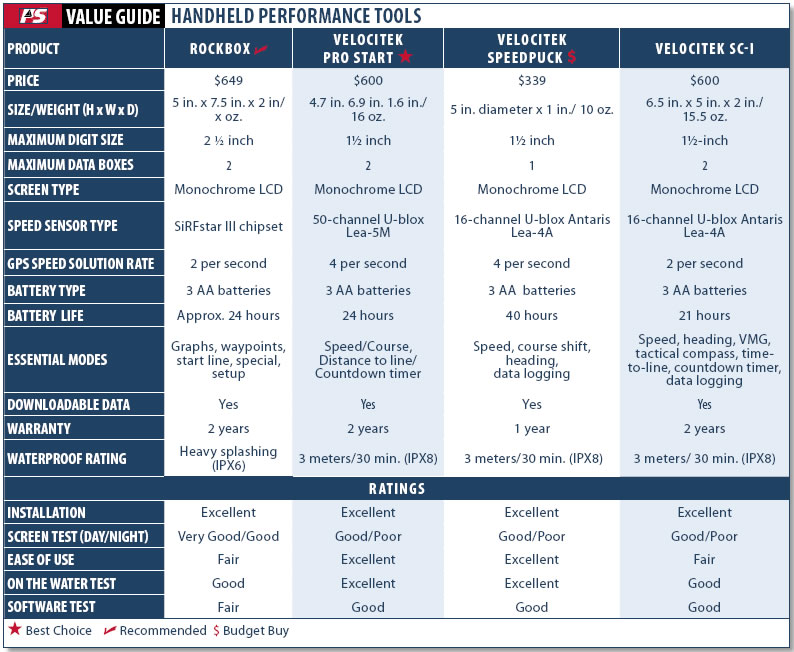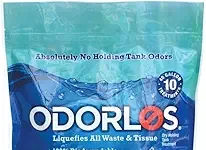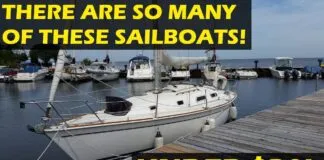288
Over the past three years, Practical Sailor has been following the rise of a small company that caters to the speed freaks among us. Since 2005, Velocitek has been refining a rugged, battery-operated display designed to give GPS-based speed data to sailors so that they can get the best performance on the boat.
Although initially aimed at windsurfers, the portable, large-digit displays soon gained a following among sailboat racers, particularly those in small, fast, cutting-edge classes such as the Flying Moth. While the earliest versions focused only on speed, Velocitek soon added heading data (course over ground), and in 2007, its SC-1 debuted a distance-to-line feature, giving racers the perpendicular distance to the line. In October, Velocitek introduced a new version of its GPS speed-tracking tool to replace the SC-1, so we decided it was time to revisit this topic.
What We Tested
For this comparison, Practical Sailor looked at the ProStart from Velocitek and the RockBox from Rock City Marine. Velocitek is headquartered in Hawaii, and Rock City is based in Michigan. The ProStart comes on the heels of the company’s successful introduction of the SpeedPuck, an easy-to-use sail-training device released in December 2008. PS reviewed both the SpeedPuck and the Velocitek SC-1 in February 2010, along with the Speedwatch, a wireless knotmeter from JDC Electronics (www.oceanequipment.com) and the SailClever (www.sailclever.com), a smartphone application that also uses GPS info to provide performance data.
Initially developed by two avid sailboat racer/engineers in Detroit for their personal use, the RockBox quickly gained a following among local racers, prompting the launch of a small business. In April 2009, Rock City Marine upgraded its firmware to add more functionality, including seven new waypoint-based functions (velocity made good, distance to waypoint, etc.), which paralleled those found in most marine-oriented GPSs. Both the ProStart and the RockBox use GPS satellite signals to monitor speed and performance, but they take very different approaches in delivering that data.
PS did not get the chance to test the Nauteek (www.nauteek.com), a product that performs similar functions to the RockBox, nor did we test a similar product that falls in this category, the TackTick T070 Race Master (www.tacktick.com). PS plans to review these products in a future article.
How We Tested
The products were evaluated based on three chief criteria: ease of installation, performance on the water, and durability. Testers also rated accompanying software. Both the RockBox and Pro-Start offer Windows-friendly software that allows racers to download and evaluate data. PS also tested Velocitek’s Mac software, called Velocitool.
To evaluate installation and performance on the water, testers installed the units on the mast of a 1974 O’Day Javelin, an Uffa Fox design and an early ancestor of today’s planing skiffs. There are various third-party mounts, and the Velocitek cradle is compatible with any of the brackets designed for the TackTick.
The on-the-water evaluations took place over the course of three days, and the units were first tested independently and then together while sailing on the Javelin. Sailing speeds ranged from 1 to 9 knots.
Screen visibility was compared in bright sunlight, both with and without sunglasses, and at night. For battery testing, any automatic shut-off features were disabled, and the units were left on until the battery signal indicated an empty battery. For the durability testing, the display components went through our usual routine for handheld electronics: Placed in the oven at 140 degrees for 30 minutes and in a freezer at 15 degrees for four hours; subjected to five minutes of direct jet spray (approximately 45 pounds per square inch) from a garden hose; and dropped on each side on a fiberglass deck from 3 feet height.
Only the Velocitek is rated for submersion, and it was dunked in three-feet of water for 30 minutes. All of the units passed the durability tests. Comparison data and test results in the other areas appear on the Value Guide that accompanies this article.

581
RockBox
In the world of portable speed-tracking devices, the RockBox is like a Swiss Army knife, loaded with 34 functions.
Its most obvious difference is the wireless remote that communicates with the display unit. Another standout feature is the option for extra-large, 2.5-inch-high digits. The RockBox also has the common split-screen function, allowing two types of data to be displayed simultaneously.
The Rockbox has a striking translucent box, allowing a full view of the circuit board. To replace batteries or plug in a USB cord, you need to use a small screwdriver (provided) to remove the back. This exposes the circuit board, which is held wedged in place with cubes of closed-cell foam. The design is a boon for tinkerers who curse sealed boxes, but it is more vulnerable in the hands of a technophobe than the sealed ProStart.
Although the clear box allowed an intimate view of RockBox’s electronic guts, the means of operation is not so apparent. How to turn on the unit (brush your finger across an invisible touch sensor on the side) is withheld until page 5 of the owners’ manual.
On the water, it took testers awhile to get used to the built-in delay in the remote. Users have to press and hold buttons for the remote to work. This cuts down on accidental button pushes.

561
There are six function groups, each with three to six sub-functions. In the Big Digits function area, you can display speed, velocity made good, or heading. These can be combined into split-screen views that come under the Double Vision function group. The largest function group, Graphs, has 12 sub-functions, effectively split-screen displays that show one function at the top screen and a graphic representation of the same or another function on the lower screen. The Special mode lets you establish the wind direction (by sailing close hauled on both tacks) to gather key data like maximum velocity made good. Backlighting (not available in the ProStart) is also set in this mode. Until you get used to using the RockBox, a laminated copy of the unit’s function map is essential.
There is a choice of two types of graphs for display. The first is a basic line graph representing data history. The second is a “knock-lift graph,” which uses a horizontal bar graph to graphically represent subtle shifts from a desired base heading. You can either select the base heading you want, or let the RockBox do it. In the latter case, any course that is held stable becomes the new base heading.
Like the ProStart and the Velocitek SC-1, the RockBox has a distance-to-line feature that helps racers time their start. While the ProStart gives only the perpendicular distance, the RockBox has an option to show the “true” distance on a particular heading, as well. The RockBox lets you keep one or both start pins, useful if the wind changes between races and only the pin is moved.
The ability to input waypoints sets the RockBox apart from the Velocitek. This feature shows velocity made good to a fixed waypoint and other waypoint-based data. Cruising sailors will benefit from this function as well, but the 24-hour battery life and cumbersome waypoint entry system makes it less user friendly than a handheld GPS or onboard chartplotter for this type of navigation.
As the trend toward touchscreen marine electronics has shown, getting rid of buttons doesn’t necessarily make things simpler. Using the remote control to flip through the various screens of the RockBox requires patience, but when you are racing or training, you are probably interested in just one or two screens anyway. The RockBox gives racers a smorgasbord of information to choose from, and lets them decide what is important.
Rock City’s software is adequate for downloading data, but our users had to install it twice before it worked properly. For serious race analysis, Rock City recommends iSea3D (www.isea3d.com).
Bottom line: Technophiles will like the open circuitry of the RockBox. The waypoint function and wireless remote will attract racers who like to monitor specific data that the Velocitek doesn’t offer. Shorter battery life, more vulnerable construction, and a tricky interface are its biggest drawbacks.

288
The Velocitek ProStart
Accustomed to seeing “new” electronics that look and behave a lot like the models they replace, testers were impressed with the new Velocitek ProStart, which significantly improved upon the Velocitek SC-1.
First, Velocitek’s engineers stripped back the performance data to the essentials: time to start, distance to line, speed over ground, course over ground, and a graphic wind shift indicator. Small icons always indicate battery level and mode. They also developed an extremely intuitive interface relying on dedicated buttons for each important function. (PS testers had problems with the SC-1’s touch-sensor buttons.) Velocitek offers all this in a very slick-looking waterproof display.
Borrowing a page from Steve Job’s playbook, the ProStart comes with no owner’s manual, only a Quick Start guide, with Internet links to a full owner’s manual, support, and software downloads. PS prefers a printed owner’s manual, but it was superfluous for the ProStart.
The unit has seven intuitively labeled control buttons. At the top of the unit are buttons to select mode (either “start” or “race”), max (displays the maximum speed recorded), power on/off (recessed so it can’t be accidentally pushed), reset (for race restarts) and +1 (to add minutes to the countdown timer).
On either side of the unit’s face are two buttons that the user presses during pre-race maneuvers to define the starting line. The buttons are clearly labeled with a triangle on the left side (pressed when alongside the pin end of the start line), and a square right side (pressed when alongside the boat side of the start line).

538
Once the start line is defined, the ProStart will display distance to line within .75 to 3 meters, depending on the location of satellites in view. The distance-to-line is displayed on the bottom half of a split screen, with the time-to-start displayed on the top half.
Finally, at the bottom of the unit is a clearly labeled button for “Gun.” Press it, and the countdown timer begins. Once the race starts, the unit automatically switches into race mode and the user can make use of the tactical compass, as well as monitor speed over ground and course over ground to check current.
The windshift indicator, like the RockBox’s knock-lift graph, graphically represents subtle shifts in the course steered. Unlike the RockBox, however, you cannot set your own reference heading. Instead, the ProStart uses an algorithm to establish the reference heading.
To acquire the reference heading, the unit constantly tracks a 20-second moving average of your heading. When your heading is within 10 degrees of the 20-second average for 10 consecutive seconds, the device sets this as the reference heading. When you are holding the reference heading, a single bar appears at the 12 o’clock position on the display. Any deviation to port or starboard from the reference heading is indicated by additional corresponding bars. Each bar represents 2.5 degrees. If you tack, jibe, or your heading deviates from the reference heading by more than 45 degrees, the bar graph automatically resets and the device waits until your heading is steady again before setting your new course as the bar graph’s reference heading.
Adjusting the compass for local variation, and setting bow offset (to compensate for any distance from the actual bow of the boat and where the unit is mounted) are the only two set-up actions that require extra guidance. Both of these are described in a short YouTube video on the website. It also is in the owner’s manual.
The Velocitek’s GPS chip has a faster speed solution update rate than the RockBox. Testers noted the speed and heading readings seemed more stable than those in the RockBox, although this was most obvious when the units were stationary. The Rockbox would occasionally flash speeds of a few-tenths of a knot while the Velocitek would read a steady “0.0.” In both units, the distance-to-line function serves as a good guide for timing your run to the line, but should not be regarded as a precise indicator of distance, according to our test findings.
To analyze the data, testers used a trial version of Velocitek’s SpeedPlay software ($49) to replay logged data. The software allows the user to easily drag and drop race marks on plotted routes, and the track can be exported in common formats (KML and GPX) for use with charting software or mapping tools like Google Earth. Velocitek’s website also has links to a bundled third-party program, GPS Action Replay, for further analysis, but the interface is clunky and the graphics are uninspiring. There are several other racing software programs for analyzing data, and PS would be interested in hearing feedback from readers on the performance of these programs’ software.
Testers did not have any problem installing either Velocitek software programs, both of which come with installation wizards.
Bottom line: Well-designed and easy to install and use, the ProStart is a clear winner in this category and a PS Best Choice. Although it lacks many of the extras found in the RockBox, it gives racing sailors any easy-to-use tool that gives them a technical edge over other sailors and an ability to replay, analyze, and share race data. Small-boat sailors looking for a fun device to track speed and improve their skills will also appreciate its portability.
Conclusion
Anyone considering either of these devices should ask themselves how they intend to use them. The key feature in both the RockBox and the Pro-Start is the large-digit display, which gives the helmsman instant feedback to subtle course or sail trim changes. Although both are designed primarily as around-the-buoy performance and training tools, the RockBox’s waypoint functions and backlighting can serve just as well on longer races or even while passagemaking.
The Velocitek was much easier to use than the RockBox, but part of that is a trade-off for having the remote—a nice feature for a single-hander. Velocitek’s solution is two units mounted on either side of the boom, an expensive option that some multihull racers are using.
In our view, the RockBox has its niche, but the ProStart is the smarter choice for most racing sailors. It’s easy to use and delivers the data needed to nail a start or gain that extra tenth of a knot.