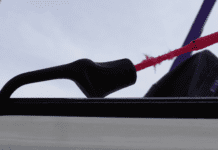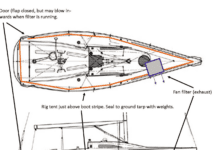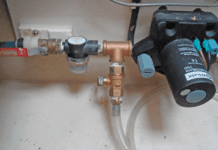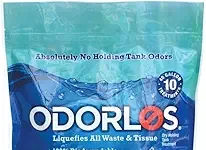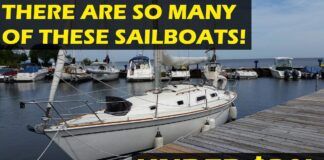288
Bigger is better when it comes to a navigation display screen. On a small screen, important details can be hard to see from even short distances. The differences in viewability of detailed navigational data are significant when comparing 5-inch and 6-inch displays with the big 8- to 12-inch displays that are riding a wave of popularity today.
We rounded up four network-capable big-screen multi-function displays (MFDs), two from Garmin and two from Raymarine, for a head-to-head evaluation.
What We Tested
From Garmin, we looked at the touchscreen-controlled GPSMAP 5208 and GPSMAP 5212. And from Raymarine, we tested the E120 12-inch MFD and E80 8-inch MFD. These high-end units are aimed primarily at the owners of large boats who are building or upgrading a networked navigation system. This evaluation focuses exclusively on the basic chartplotter functions, not the other network capabilities.
Garmin GPSMAP 5000-Series
The front panel on the Garmin 5000-series multi-function displays offers a very clean look. Each has only one button on the screen bezel; it turns the power on or off. Everything else is controlled via touchscreen buttons, keys, or prompts.
These 5000-series units can interface with radar, a black-box fishfinder, a weather receiver, or an Automatic Identification System (AIS) receiver through a Garmin Marine Network connection. Video, NMEA 2000, and NMEA 0183 devices interface with dedicated connectors on the back of the display. Power is supplied through a twist-lock connection on the back, too.
The two Garmin 5000-series MFDs we reviewed both came preloaded with Garmin Bluechart g2 U.S. coastal cartography. They also support Bluechart g2 Visions chart cards. Visions adds 3D views above and below the water’s surface as well as extensive satellite and aerial photo coverage. These chartplotters are also available without preloaded cartography. (Without the preloaded cartography, the 5208 carries the GPSMAP 5008 designation and the GPSMAP 5212 is the GPSMAP 5012.) Any current Bluechart on an SD card will run on the 5000 series. Each Garmin 5000-series display ships with an external GPS antenna.
The GPSMAP 5208 display screen is 6.7 inches wide by 5 inches high, and measures 8.4 inches on the diagonal. Resolution is a very respectable 640 x 480.
The even larger GPSMAP 5212 takes up some serious real estate. With a diagonal measurement of 12.1 inches, it has a very high 1024 x 768-pixel resolution. Drawing 1.3 amps, the 5212 uses a bit more power than the 5208 but still less than both Raymarine MFDs.
Testers rated day viewability on both Garmin displays as Excellent. The only screen darkening noted was when viewed through polarized glasses at a severe angle. No screen fogging occurred in either display.
Both Garmin units are rated IPX7, meaning they can withstand accidental immersion in one meter of water for up to 30 minutes. By comparison, the Raymarine units carry the slightly lower, but still adequate, waterproof rating of IPX6—dustproof and capable of withstanding salt spray and a direct jet of water.
The Garmin MFDs can be set so they dim and change color palette automatically. We tried the auto system and found it worked well. We also manually set the brightness level and the color palette. The night color palette uses darker coloration to enhance night-time viewability. The Garmin displays do not dim as low as the Raymarine units. We rated both Garmins Good for night viewability.

288
All functions on the Garmin MFDs are controlled with menus or buttons displayed onscreen. This is the first plotter design we’ve seen or used with touchscreen operation. Testers liked it and found it easy to use, but time will tell how well it holds up to real world use. (See accompanying article “Tech Talk”) The only issue testers reported with the touchscreen system was the multiple button touches sometimes required to complete a task.
For example, activating the MOB function in the Garmin units is a three-step process from the navigation chart page. You’d have to hit “Home,” then “MOB,” then “Yes” to create and navigate to the MOB position. Practical Sailor testers prefer a one-touch MOB button to activate MOB navigation. This should be a dedicated button on the unit itself, or—in the case of a touchscreen—a key that is always in the same location of the screen no matter what view is in use.
According to Ted Gartner, Garmin communications manager, the new software update for the 5000-series MFDs, now in beta testing, will have a “Mark” field on every page for quick entry.
The Garmin units can hold up to 20 routes with 250 waypoints each. Routes are created easily by placing a finger onscreen to locate and create a waypoint. Selecting the field “Add Turn” lets you add another leg to the route. When you finish, tap “Done.”
For data entry, a full alphanumeric keyboard with large numbers makes it the best data entry system we’ve seen on any chartplotter.
Screen redraws on the 5212 can be slow. If you pan or range the chart a long distance, it can take up to five seconds or more to redraw all data. This unit automatically varies the amount of data displayed onscreen depending on the range setting. The user can set the amount of data to be displayed at any of five levels.
Split-screen combinations can be customized by the user. Up to 4 data sources can be displayed simultaneously with a data strip. Commonly used split-screen combinations like chart and sounder have been preset at the factory for easy selection.
Even on networked displays like we were using, setting the chart orientation on one unit doesn’t change the orientation on the other unit.
Bottom Line: Garmin’s foray into touchscreen technology is impressive. Testers liked the intuitive interface and the pre-loaded software. Screen brightness was excellent. Base pricing is attractive, but still significantly higher than the non-touchscreen versions. A longer warranty would be a real plus.
Raymarine E Series
Raymarine’s E-series multi-function displays are available in two screen sizes, 8.4 inches and 12.4 inches, and are designated the E80 and E120, respectively. E-series displays can connect to and display a variety of information from numerous sources. Several radar options are available—from a 2Kw, 18-inch dome style to units with a 6-foot open-array antenna and 10Kw of power. They also display data from a black-box sounder, the Raystar GPS module, an AIS receiver, and a Sirius weather and radio receiver. E-series MFDs can use the Raymarine SeaTalk network, NMEA 0183, and NMEA 2000. They can run Navionics Silver, Gold, Platinum, and Platinum Plus cartography. Platinum was rated highest in our 2006 test.
The E80’s display screen is 6.7 inches wide by 5 inches high and measures 8.4 inches on the diagonal. Resolution is a respectable 640 x 480. It draws a bit more power than the large Garmin MFD: 1.7 amps.
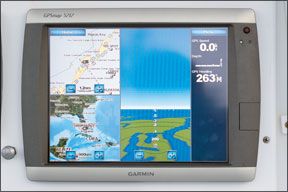
288
The E120 measures 14 inches wide, 10.4 inches high, and 6.1 inches deep. Resolution is 800 x 600 pixels, and the unit draws more than 2 amps.
We found that the E120 performed exceptionally well in daylight viewability, earning an Excellent. The Raymarine screen was bright and sharp. Only when viewed at severe side angles with polarized sunglasses, did testers note a moderate amount of darkening.
The E120 screen brightness controls are accessed with a short press of the on/off button. A bar graph appears, showing the current level of brightness and a soft key with day/night palette selection. Screen backlight level adjustments can made quickly in up to 64 steps with the rotary enter knob. The color change between the day and night palette is minor on the E-series.
In the night palette mode, testers noted that the screen becomes unreadable at very obtuse angles. Keypad lighting on the E120 is linked to the screen brightness level and is not separately adjustable.
The test unit had very intuitive software (Version 3.31). (A newer version, software update 4.29, became available during the course of testing.)
Hitting the “Page” button toggles between selected split-screen combinations. Holding it down brings you to the select-page set menu, where you can pick from a variety of pre-configured pages or build your own custom page. Up to four windows and a data bar can be displayed simultaneously.
A waypoint can be saved at the present position with one push of the “WPTS/MOB” key, or you can use a soft key function to save at the cursor, ship, or at a lat/long, or access the waypoint list. Waypoint lists can be set up in separate groups for quicker access based on user criteria. The waypoint list includes the group name, lat/long, bearing/distance, a 16-character name, and a 32-character comment for each waypoint. All this should make obscure waypoints in a large list much easier to identify and use. We rated the plotter interface Good for the Raymarine E120. An alphanumeric keypad is optional.
The route menu is accessed with two soft-key pushes. Once there you can build a route onscreen or by using the waypoint list. To build onscreen, you simply move the cursor to the desired point then hit the “place waypoint” soft key.
Holding the MOB key takes the unit into man-overboard mode. An audible alarm sounds, and the chart switches to minimum range. Data boxes will show range and bearing to the MOB position. If you were not displaying the chart, you will only get MOB position from the data boxes.

288
Chart redraws on the E120 were fast, taking less than a second to fully redraw the chart after a map range change. Minimum range can be set as low as 1/32 of a mile.
The E120 has an easily accessible ruler to measure the bearing and distance to any point between a pair of user-selected points.
Bottom Line: The E-series MFDs are good performers with very intuitive software and a two-year warranty. Raymarine’s wide suite of proprietary hardware and software products make it easy for someone to build a network starting from scratch.
Conclusions
If you’ve got the money and space, the 12-inch units are worth paying more for. All four MFDs rated Excellent for day viewability, but Garmin’s 5212 and Raymarine E120 appeared brighter.
In terms of night view, Garmin’s automatic system and night palette made for easier viewing, but the Raymarine units dim all the way to black, allowing for very low-light settings to preserve night vision.
With regards to ease of use, both makers received Good ratings for user interface. Testers liked the Garmin’s touch screen keyboard for data entry, but some functions required too many screen taps. The Raymarine has plenty of dedicated function keys and very intuitive software, and testers much preferred its dedicated MOB button. The lack of a keypad, however, made entering data more of a chore.
The Garmin big screen has higher resolution than the Raymarine, is waterproofed to a higher standard, ships with a GPS sensor, has top-shelf pre-loaded cartography, and uses less power. It also cost about $500 less than the Raymarine.
Things are even tighter in the 8-inch division. With prices hovering within a few dollars of each other for comparable hardware components, only a few items separate the Raymarine E80 and the Garmin GPSMAP 5208. The Garmin has pre-loaded chart software while the Raymarine does not. Raymarine uses Navionics charts and a two-year warranty.
Which system is right for you will depend to some degree on where you are bound and what kind of equipment or digital charts you have on board already. Garmin’s bold move to a touchscreen command center deserves credit, but the product line is still in a stage of maturation. If a bright weather-tight cockpit plotter is what you need, the Garmin deserves a look. But if you’re looking for something to build a complete networked system around, the scale tilts to Raymarine E-Series. The fact that it uses Navionics charts, which rated highest in our last comparison, also works to its advantage.