Internet access onboard is increasingly popular but achieving a reliable wireless connection can be difficult in a marina or on the water. A laptop with a built-in Wi-Fi system is a common starting point, but marinas can be a difficult place for low-power, high-frequency radio signals. Practical Sailor tested 5MileWi-Fi, a system that utilizes an external antenna to extend the Wi-Fi range beyond that of normal Wifi devices.
****
The popularity of onboard Internet access has increased rapidly in the last few years, but achieving a reliable wireless connection has proven to be quite frustrating for many of us who keep moving from place to place.
Placing a laptop with a built-in Wi-Fi adapter onboard is a common starting point, but a marina is a difficult location for a low-power, high-frequency radio signal to exist. A forest of metal masts and other obstructions in the signal path steal a fair bit of the signals strength before it ever reaches you, and it still has to make its way through your boats structure before it can reach the computer.
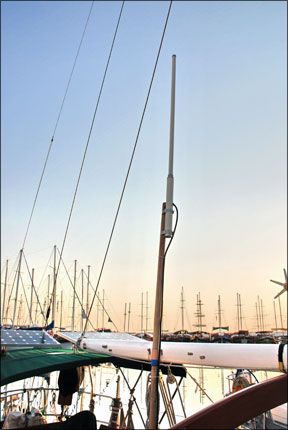
A built-in laptop Wi-Fi adapter often transmits a very low power signal-possibly 30 milliwatts or so-and it has an even harder time finding its way back to the marina access points antenna. Currently, there are several options for getting a better wireless signal onboard:
Mount an external antenna as high as possible and connect it to a Wi-Fi device.
Use an 802.11n access point and hope for compatibility.
Use a powered antenna.
Use a directional antenna, such as a Yagi or parabolic dish.
Use WiMax (a new subscription-based wireless system that aspires to permit high-speed Internet connection in most places where there is cellular phone service).
This article explores the first option, mounting an external antenna as high as possible. This can help provide a stronger connection because Wi-Fi is a high-frequency signal (2.4 GHz). High-frequency electromagnetic signals are “line of sight,” which means that a clear path between transmitter and receiver is required in order for a strong signal to be transmitted and received. What is really needed for maximum range and solid Internet connection are more power output and an external antenna located high enough to avoid as many obstructions in the signal path as possible. Unfortunately, these requirements arent easily satisfied aboard a boat.
Because boats are not perfectly stationary, a highly directional antenna may have difficulty staying aimed at the signal source. For most permanent marine installations on cruising boats (those that regularly move to different marinas and anchorages), a lower-gain omni-directional antenna is preferable to a uni-directional antenna.
Almost every antenna sold for Wi-Fi use will deliver some degree of gain in the strength of the radiated signal when compared to a theoretical antenna that transmits equally in all directions. This gain, measured in decibels (dB) or sometimes decibels over isotropic (dBi), is usually derived from improvement in antenna efficiency created when the signal is radiated directionally. While a vertical antenna or whip is considered omni-directional, it radiates most of its signal in the horizontal plane and can still provide a respectable amount of gain.
The difficulty is getting the signal to the base of the antenna at the top of the mast without losing most of it along the way. Transmission cable, often referred to as coax, can be specifically designed to minimize losses at a frequency of 2.4 GHz, but it is expensive and some losses are inevitable. Marine VHF antennas, using RG-58 cable, lose more than 2.5 dB over a 10-foot run. If an antenna with 9 dB of gain is fed with 20 feet of RG-58 cable, more than half of the potential gain of the antenna will be offset by losses in the transmission cable. Feeding a WiFi signal through RG-58 cable to the top of a 65-foot mast, with a 15-foot lead from the base of the mast to a computer, will result in over 90 percent signal loss. LMR-400 cable, which loses about .68 dB over a 10-foot run, is an example of a good low-loss cable, but it is very stiff, rather thick, and can be damaged when routed around sharp corners.
The built-in Wi-Fi adapter for a typical laptop almost never has a connector for use with an external antenna, so an external adapter is usually the only solution. You can find adapters for external antennas that will fit the PCMCIA card slots on older laptops, or the newer express card slots, but these adapters can take up room on the chart table, and the connections are often fragile.
One way to have an external antenna with minimal losses is to use an external USB adapter with a USB cable long enough to allow the adapter to be temporarily placed outside through a hatch or port. Of course, this is not an all-weather installation. High-power USB Wi-Fi adapters (such as the RadioLabs Wave Magnum) that transmit with as much as 500 milliwatts can be used to overcome many of the difficulties associated with low transmitter power. Some Practical Sailor testers have used this trick quite successfully, but it is not very practical for full-time use. Higher-power Wi-Fi transmitters are available, but an FCC license is required for transmitters with more than a 1-watt output.
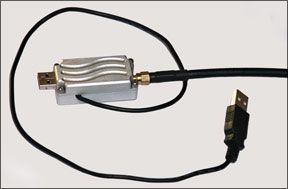
Improving the strength of a Wi-Fi signal with a power amplifier is another option. While it is certainly correct to point out that even a 10-milliwatt signal should easily travel the short distances required for most marina Wi-Fi connections, this doesn’t take into account all of the losses in the signal path. Simply put, if your signal is not above the level of the ambient noise when it arrives at the other end, it wont be heard. If the signals strength is increased by a factor of 10, say from 100 milliwatts to 1 watt, the signal will be 10 dB stronger when it arrives. This doesn’t guarantee that it will be heard, but it is a step in the right direction.
The received signal also will need to be amplified. Increasing the strength of the received signal requires careful filtering to prevent amplifying the ever-present background noise. The goal here is to improve the strength of the received signal and create a better signal-to-noise ratio (SNR), but it doesn’t help much if your transmitted signal isn’t strong enough to make the trip to the Wi-Fi access point. The complete solution includes amplifying the signal in both directions, while keeping output power within the allowable 1-watt maximum.
Ideally, the amplifier would be as close to the base of the antenna as possible to offset losses in the transmission cable. This creates a more complicated installation with additional mounting requirements, but the difficulty of supplying power to the amplifier can be overcome by using an amplifier designed to work with Power Over Ethernet (POE). A POE amplifier is powered by injecting power into the transmission cable belowdecks to power the remotely mounted amplifier through the coax cable, eliminating the need for a separate power connection. (See illustration, page 34.)
Another approach entails mounting the amplifier belowdecks, where it can be more easily powered. This eliminates the need for a weatherproof design and the potential for problems with water intrusion, but it is a compromise, since the amplifier is not in the best position to help compensate for losses in the transmission cable. Also, many amplifiers have restrictions on the amount of power they can accept from the Wi-Fi adapters transmitter, further complicating product selection. To cut to the chase: Meeting all of the requirements to achieve a high quality, long-distance Wi-Fi connection to the Internet is not easy or cheap, and will be difficult to assemble for all but the more tech-oriented sailors.
Sure sailors can get by with simple, inexpensive systems. Practical Sailor contributors in the field have tried various PCMCIA cards, USB adapters, and several built-in adapters. Each has its drawbacks. The early PCMCIA adapters were sensitive to radio frequency noise. Newer USB adapters improved the situation, but insufficient USB power becomes the problem, and the connections are often tenuous, especially if you try to use it with VOIP (Voice Over Internet Protocol). None of the built-in adapters provide a stable connection at longer distances, a key drawback since transient cruisers always seem to be put at the far end of the dock.
Most recently, a 300-milliwatt PCMCIA card with a mounted external antenna has worked pretty well. The 5-decibel loss in the 20 feet of transmission cable just about eliminates the advantage of the antenna gain, but the higher power output of this adapter coupled with the improved antenna location routinely provides a stable connection over distances of a quarter- and a half-mile under most conditions. Still, there are several times when it would be possible to make a connection to the Internet while anchored out, if the range of this system were greater.
5MileWiFi
When the 5MileWiFi system-a self-contained, “plug-and-play” setup that does it all and is designed specifically for marine use-came on the market, we decided to see if really lived up to its name. The 5MileWiFi system comprises a 38-inch, 9-decibel external antenna and mount, 25 feet of low-loss antenna cable, and a small aluminum case, or chassis, that contains both a 1-watt bidirectional amplifier and the Wi-Fi adapter that are powered by the computers USB ports. At $399, it is much more expensive than many other solutions, but as mentioned, these are far from ideal.
Installation of the 5MileWiFi system is fairly straightforward. Initially, Practical Sailor tested it with a temporary antenna mount. Once the antenna was in place, installing the software and connecting the two USB cables (one for power and one for data) was accomplished without drama. The supplied software consists of only the drivers for the adapter. The 5MileWiFis adapter is configured using Windows Wireless Zero Configuration utility. Other configuration software might offer more options, but we found the 5MileWiFi system works just fine without any special configuration.
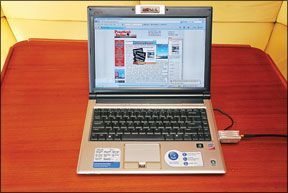
When we first started the 5MileWiFi, the marina Wi-Fi popped up with the maximum (five bars) on Windows signal strength graph. Where only the marina Wi-Fi had been visible with the laptops built-in adapter, we now had a list of several other access points outside the marina that were also in range. The amplifier and antenna were obviously doing their job, so we took the system out for a sea trial.
Observations
The test results are shown on the map on page 24. At 1.2 nautical miles, it was no longer possible to connect to the marina Wi-Fi repeaters located on the quays. At 6.3 nautical miles, it was no longer possible to connect to the hotel access point, located significantly higher and clear of obstructions, except for the structure of the hotel itself.
En-route, it was noted that there were numerous other Wi-Fi sources (eight to 12) being continuously detected from the shoreline varying from 2 to 4 nautical miles from the test track. (In many jurisdictions, it is illegal to use a wireless signal that has not explicitly been made available to you, the public, or an organization of which you are a member.)
Conclusion
The 5MileWiFi adapter performed as advertised; however, the results of this evaluation demonstrate that “your mileage may vary,” as claimed by the manufacturer. This is because of many factors, including obstructions in the signal path, strength of the transmitted signal, height of both antennas above sea level and any interference generated by other devices that may be present. Devices operating on 802.11b/g networks connect on the 2.4 GHz band that is also used by portable telephones and other devices, although it is available for Wi-Fi use worldwide.
The 5MileWiFi adapter requires a fair amount of power and may overload the computers USB power capabilities. If you are using an older laptop or if in doubt, consider ordering the optional 12-volt DC or 115-volt AC power adapters.
You may have to change your ways a bit, if you are used to low-power Wi-Fi adapters. The 5MileWiFi amplifier is designed to operate with the load created by the antenna and may be damaged if is connected to the computer when the antenna is disconnected.
The adapter runs hot, but the manufacturer claims that the high operating temperatures are normal and that there have been no reported problems related to the high temperatures. Practical Sailor , nevertheless, recommends mounting the adapter where good air circulation exists. With temperatures close to 100 degrees at the chart table, we experienced two lockups of the adapter that required it to be restarted by disconnecting it for a few minutes. The adapter was hot to touch when this occurred, and placing the adapter where better air circulation was available seemed to alleviate the problem.
This Wi-Fi adapter is compatible with Wi-Fi Protected Access (WPA and WPA2) security measures. The older Wired Equivalent Privacy (WEP) is far from secure.
Unfortunately, to use a WPA security protocol, all the devices that make up the network must be compatible with WPA. Currently, most marina access points are unsecured and open to interception by others. This may change in the future, but in the meantime, WPA should be your first choice when protecting a network setup to share a connection with other devices onboard.
While it would appear that there are cheaper options on the market (see “Confessions of a Hacker,” at left), some units are not necessarily a fair comparison. Part of the expense comes with cabling and the amplifier, which are needed in order to mount the antenna any reasonable distance from the computer and still get the desired performance. Among the many vendors that provide such equipment are Moonblink Communications (www.moonblinkWiFi.com); Fleeman, Anderson & Bird (www.fab-corp.com); Radio Labs (www.radiolabs.com); and Ubiquiti Networks (www.ubnt.com/products). Once you include the price of an inline amplifier and cabling (see illustration, left) for these systems you begin to approach the cost of the 5MileWiFi. While you may be able to assemble a comparable unit yourself using online suppliers, the money saved may not be worth your time.


































