In Practical Sailors more recent reviews of navigation software that can be used with an onboard computer, we concentrated on software for PCs (PS, April 2008, August 2007, and October 2007, for example) that only can be used with the Windows operating system. In this review, well look at chartplotting software thats compatible with Macintosh computers.
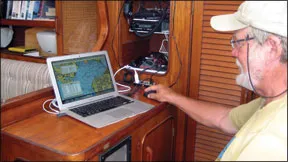
Photos by Ron Dwelle
When Apple converted to its current Unix-type operating system-OSX-in 2001, there were suddenly no navigation programs for Macintosh computers. The void was filled by an Oregon company, operated by programmer Rich Ray, when he introduced GPSNavX in 2003. In 2005, he followed with MacEnc, which was very similar to GPSNavX but used vector (or ENC) charts in addition to the raster charts that are used by GPSNavX. If youre unfamiliar with the differences between raster and vector charts, the National Oceanic and Atmospheric Administration (NOAA) has an excellent explanation online, at www.nauticalcharts.noaa.gov. Basically, raster charts look like traditional paper charts, whereas vector charts display a variety of layers of navigation info, often with proprietary add-ons from companies like Navionics or Garmin.
What We Tested
There are still not as many marine navigation programs for the Mac as for the PC, but their quality often matches that of PC software, and their cost tends to be lower, ranging from free up to about half the price of a top PC program. The available Mac software programs (from highest priced to lowest) are MacEnc, GPSNavX, Polar View, and OpenCPN. The first two are only compatible with a Mac computer, while the last two are available in PC and Mac versions. If you have a PC at work and a Mac on board, or vice versa, PolarView and OpenCPN may be of more interest to you. Another program, PassagePlus, is a Mac program, but uses only NZMariner, AusRNC, and ARCS Navigator charts (New Zealand, Australia, and England); it was not included in our review.
It is possible to install a Windows-simulator on a Macintosh computer and thus run one of the PC programs, but its inefficient, and most Mac users rank Windows somewhere below unmuffled Cigarette boats and clogged marine heads in popularity.
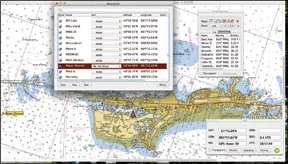
Just before this issue went to press, a new Mac-specific chartplotting software was entering the market: Charts & Tides by Navimatics. Weve reviewed the iPad app (PS, February 2012), but this new software is dedicated to OSX machines. Their sample screen shots make it look promising, and theyve incorporated Active Captain data. Look for a full review of the program in an upcoming issue.
How We Tested
We have used GPSNavX and MacEnc extensively since their introductions. For this evaluation, we used OpenCPN during two three-month cruises and Polar View for a little over a month during another cruise. We have used these navigation programs on a number of Apple machines, currently a MacBook Air with a GlobalSat Technologies USB puck GPS, the BU-353.
Overall, we can report that all four programs perform basic chartplotter functions well and vary mostly in user-friendliness and ancillary functions, such as connecting to other onboard instruments and receivers.
GPSNavX
GPSNavX costs $60 and can be installed on every Mac that you own. The price includes all future updates, apparently forever. The 10-year-old program has been updated numerous times, so it is totally stable and pretty much free of glitches and problems. The latest version is set for Mac operating systems 10.6 or later, but the company also offers an earlier version for OSX 10.4 or 10.5.

As with most products for Macs, installation is simple and straightforward. You will need to be connected to the Internet to download the program from the Apple app store and to download the free NOAA raster charts from the NOAA website. For other raster and SoftCharts, such as the Canadian CHS charts or Wavey Line Bahamas charts, users must buy and download them from the X-Traverse website (www.x-traverse.com), and must purchase a $10 annual membership to use the site. (The site will also store your routes and waypoints, backups of your charts, and other files, so its not totally for buying charts.) Note that the non-NOAA charts can be quite expensive. You can also download a free demo version of the software, which has some functions disabled but does a good job of showing how it works.
In addition to the chart of your location (displayed in excellent crispness on the latest Macintosh retina displays), the GPSNavX screen has the typical toolbar drop-down menus that open small pop-up windows on the screen: file, edit, view, waypoints, routes, and tracks, as well as drop-downs for GPS connection, external instruments, AIS/radar, and GRIB weather. On the far left drop-down, the preferences section is where you adjust a number of program preferences. On the far right of the toolbar is the excellent Help section, which shows the results of 10 years of refinement. Anything not covered in the help section is undoubtedly covered on www.macsailing.net/fbb/, in a decades worth of forum discussions. Also, the company is well-known for answering emails quickly.
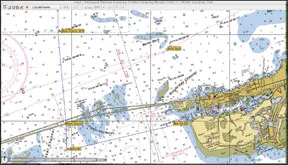
The one permanent pop-up on the screen shows settings for mode (drag the chart around the screen, or select a portion of the chart, or measure distance, or move a waypoint, or annotate the chart) and for zoom level. A second window shows either chart info (date, depth units, datum, etc.) or, under proximity, shows waypoints, from the closest to your current location to the farthest away.
Overall, very little practice is needed to become proficient in using the program, including setting waypoints, creating routes, setting tracking, and so on. Waypoints, routes, and tracks are easily exported or imported in several formats. There are also keyboard shortcuts for most actions, but the program pretty much sets the standard for ease-of-use with the mouse. It has all the famous characteristics of user-friendly Macintosh programming.
The program can also connect to other onboard instruments-such as an Automatic Identification System (AIS) receiver, autopilot, radar, speedo, etc.-via WiFi to display the info on the screen, but we did not trial those connections. Macsailing.com offers ample information for making those connections, though a little bit of nerdiness is required.
Our only two quibbles about the software: Creating routes seems a bit awkward to us, since you need to create waypoints first, and then add them to the route. With lots of waypoints, we find it necessary to write down the waypoints well use on a scratch pad and then create the route. The second thing is that, for planning, its sometimes hard to figure out which charts are nearby. When moving, the software automatically opens the next chart when your boat moves on to it, but for planning, you have to search for the nearby charts in the (sometimes) long chart menu.
The one glitch we experienced: If you open the program and then plug in the GPS, the program might not recognize it. Youll have to shut down, make sure the GPS is sending signals, and then re-open the program. If you make sure the GPS is working before you open the program, theres no problem.
Bottom line: Overall, this is an excellent, user-friendly navigation program. We Recommend it for those who want to interface the program with existing electronics but don’t want to shell out the $100-plus for higher-end software.
MacEnc
MacEnc differs from GPSNavX in that is uses vector charts (S-57 and S-63) as well as raster charts, and the screen and some of the functions (selecting charts or creating routes) are presented differently.
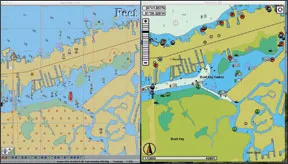
MacEnc is a more sophisticated program and can be compared to the most expensive PC programs. At $180, it is pricier than GPSNavX, but is still a fraction of the price of comparable PC programs. In addition to the free NOAA raster and vector (ENC) charts of U.S. waters, the program can use, for a price, Navionics charts and other BSB and vector charts of world areas, including Canada, the Caribbean, and Europe. As with GPSNavX, these other charts need to be purchased and downloaded through the x-traverse.com website. Theres a $10 annual subscription, but once you download the charts, you can use them forever; the annual subscription must be current to get chart updates. The non-NOAA charts don’t come cheap-for example, $199 for Navionics U.S. and north Bahamas, and $399 for Navionics New Zealand. Also, these charts cannot be used on other machines such as a chartplotter-you buy them for use only on two Mac computers.
In use, MacEnc is much like GPS-NavX, the major difference being that the raster charts are quilted and work much like vector charts. For example, in planning a route, you can drag the screen to a different chart area and the chart will open automatically. It has to be done manually in GPSNavX. This may not seem like much, but in several years of using both programs, we find ourselves gravitating to MacENC rather than GPSNavX, even though we use mostly raster charts.
The screens are similar, though the permanent box for mode and zoom in GPSNavX is handled in a toolbar. The creating routes quibble that we have with GPSNavX applies to MacEnc as well, but otherwise, the program is well-developed, refined, and stable.
Integrating MacEnc with other on-board equipment (AIS, radar, autopilot, speed, etc.) through WiFi and NMEA (and/or a multiplexer) is very well designed, and the macsailing.net website covers most everything.
Bottom line: MacEnc is clearly the Best Choice marine navigation software program for Macintosh computers. It can go toe-to-toe with a sophisticated chartplotter, and if you keep it below at the nav station, it is an excellent backup and repeat station. Even at the high price, it is so much cheaper than stand-alone chartplotters that you can cover a good part of the cost of a MacMini or MacBook Air and get a sophisticated computer in the bargain.
PolarView
PolarView is the most recent entry into computer chartplotting software for the Mac. It is produced by the Florida company Polar Navy, which like the MacEnc company, is pretty much a one-person operation. An email to Polar Navy will get a very rapid response from the programmer, Gene Antsilevich. At $50, its very low-priced software, offering full chartplotting functions. You can download a 30-day trial version that has most functions; paying the purchase price will get you a code that activates all functions.
Unlike MacEnc, PolarView is available in PC and Linux versions as well as Mac OSX, which will make it of interest to owners of multiple computers running on different operating systems. The versions operate virtually identically. As with all the other Mac software, you can export and import routes, waypoints, and tracks in the standard GPX or CSV file formats.
One peculiarity is that you have to download a second program (for free) called PolarCOM and open it when you open PolarView. It connects the GPS to the program, which otherwise would work only as a chart viewer and planner. PolarCOM is also the software that accepts inputs from other instruments (depth sounder, AIS, radar, etc.) and feeds it into the PolarView display.
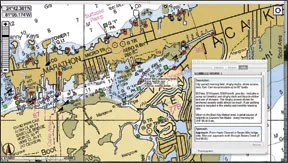
Another feature not available on the other Mac programs we tested is the inclusion of Active Captain info. Once you subscribe to Active Captain (free), you can download the information and store it on a computer. Youll have to remember to update the info occasionally.
Like MacEnc and OpenCPN, PolarView can display both raster and vector charts. NOAA raster charts and S-57 vector charts can be downloaded free. Other raster charts, like the Canadian BSB charts and the international S-63 charts, must be purchased. The S-63 vector charts are the same format as the S-57 charts but are encrypted so that companies and foreign hydrographic offices can charge a fee for their download.
PolarView has all the normal chartplotter functions: creating waypoints, routes, tracks, displaying AIS, GRIB info, etc. The difference from other programs is primarily in user-friendliness, which of course is somewhat subjective.
PolarView somehow displays more crisp and bright colors on the charts than the other programs. Computer screens, of course, can be adjusted, but we consistently found that PolarView displayed identical charts brighter and crisper than either MacEnc or OpenCPN. Also, the display of instrument information through PolarCOM is good; the default pop-up screen shows positions, speed over ground, and course. Any other input data (AIS, GRIB, radar, etc.) can display a pop-up window as well. Some users might find it too busy when viewing the chart, but the display is very customizable.
Setting it up with on-board instruments will be a challenge for non-tech savvy sailors, but there are discussion forums online where you can get help from other users or the programmer.
We found that basic operation of the program was more difficult than with the others we evaluated. The extensive use of the shift and control keys, combined with mouse clicks, seemed very Windows-like and more awkward than the other Mac programs. A rough and somewhat poorly written help section doesn’t make it easier, but there is an introduction video on the website (on Products page) that PolarNavy recommends users watch.
Another niggle: When you click on an Active Captain icon, only a tiny box pops up, with a couple lines of summary information. It was several weeks into using the program before we discovered that you can get the full Active Captain information, including reviews and details of services. We discovered this by accident, and our method was not what PolarNavy later advised PS editors to do. Antsilevich said that to view POI information, users should open the chart information window (Command + I, or from the View menu), then single-click on a chart location to display the related Active Captain POI information.
We didnt do a lot of integrating other instruments into the charting, but the little we did suggested that PolarCOM is quite good at identifying and using NMEA input, actually better than the other programs. However, integrating may still be somewhat challenging.
Overall, we found that using PolarView/PolarCOM was somewhat less intuitive than the other programs. If its the only chartplotter that you use, youll rapidly become comfortable with it, but if you use it as a backup to other programs, youre likely to have consistent minor frustrations in using the program.
The company also has an iPad app that can be used as a planning and chart-reading tool. However, it does not have PolarCOM to feed in GPS info, so the iPad app cannot be used for navigating.
Bottom line: For the price, this is a very good program. Its hard to justify paying 10 times more for a program, such as the expensive Windows programs, that does nothing more.
OpenCPN
Like PolarView, OpenCPN comes in both Mac and Windows versions that operate nearly identically. Unlike all the other programs, OpenCPN is free. The developers do ask for a donation when you download it, and most people donate $10 to $25, but its not required.
If youre unfamiliar with open-source software, it is non-commercial software that is created by a committee of volunteers and distributed for free or nearly free. The source-code can be copied and re-distributed to other people. Donations cover basic costs, such as maintaining a website and facilitating communication among volunteers.
To say volunteer is not to say amateur, since the volunteers tend to be experienced programmers. Most often, they actually work in the programming field but may find themselves in dull or boring jobs and are eager to do something related to their other or real interests-in the case of OpenCPN, sailing and navigating. The authors are listed in the about section of the program, with certain individuals taking responsibility for specific aspects of the program.
OpenCPN is a very good chartplotting program that generally works well-after two three-month cruises with it, testers were sold on it. This is not to say that it is perfect-like most open-source software, it has glitches and is still evolving. When users discover a problem, they should report it to the committee, and the committee will put fixing the problem on a to-do list. Theres no telling for sure when the problem will be resolved, but it should eventually be fixed.
For example, the version we are using had the help and tutorial info available only on the Web, so you could not access it if youre off the grid during a cruise. A query connected us to one of the developers who was working on integrating the help section into the program. He walked us through installing it on our version, and it works very well. This feature was included in version 3.2.2, which became available just after our testing was completed. Its notable that some parts of the help section seem to be aimed at the Windows version and may be slightly off for the Mac program. Theres also a very active section on it in the Cruisers Forum website. In general, the documentation of open-source software could be better developed, and thats true of OpenCPN.
The glitches in the software are mostly minor. The only major problem testers had was that if users accidentally unplug the USB GPS while the program is open, it will crash not just OpenCPN but the entire computer. Youll have to re-start the computer and the program, making sure that the GPS is plugged into the USB port. Obviously, you learn not to unplug the GPS. It was not clear whether this was a OpenCPN problem, a GPS problem, or a Mac USB problem.
The minor glitches have proved not to hurt the basic functioning of the program. Closing and re-opening the program seems to solve all problems that weve encountered. An example: Sometimes when you are using the route manager, some of the route names will disappear from the screen-the routes are still there, but the text goes invisible. If you get out of the chart manager and re-open it, the text re-appears. Not a calamity, of course, and no need to freak out and think youve lost several dozen routes that youve created.
Overall, the program works very well as a chartplotter, with all the functions of the most sophisticated programs, except that integrating other NMEA data is somewhat limited (no radar interface, for example). Integration is do-able, but if thats essential to you, youd probably be happier with MacEnc, or youd need some techie expertise.
Displaying both raster and vector charts is done well, and raster charts are quilted, as they are in MacEnc and PolarView. OpenCPN has a bewildering array of choices of what to display on a vector chart-most people will likely stick to the default setup with all features selected for vector chart display. If you get into the program deeply, you can customize the vector layers in almost any imaginable way.
There were a number of other things about the program that testers really liked. The transparent toolbar is good, automatically becoming visible when you mouse over and becoming mostly transparent when the mouse is elsewhere on the screen. Another notable feature was that across the bottom of the screen, there are small buttons representing all the charts available for the area you are in. Raster charts are represented by blue buttons, and vector charts by green buttons. You can see info on the chart by mousing over the button. Once you choose a chart, you can zoom in or out using the toolbar.
The routing function-using the mouse click to create route points-was the best of the four programs that we evaluated for this report, in our opinion. You can later name the route points as waypoints, or, if you already have a waypoint there, the program will ask if you want to use that instead of creating a new point. Once the route is displayed, you can click on it, and the course and leg distance will pop up. Measuring distances and bearings is also well executed.
All the other functions are quite user-friendly, and ease of use is almost as good as with MacEnc.
Bottom line: Overall, OpenCPN is a very good navigation program, and the price is hard to beat. Itll cost you nothing to try it out, and theres a good chance that youll like it enough to donate $10 and make it at least a back-up program or perhaps even your go-to software. The glitches are tolerable, and we expect the program to keep getting better.
Conclusion
Setting up an onboard computer with reliable, stable navigation software is a great way to build in redundancy to onboard chartplotting systems. While many boat owners are moving toward using laptops and digital tablets as their primary navigation tools, we maintain that marine chartplotters are better suited for the job. Marinized chartplotters are more rugged and able to withstand the rigors of life aboard than any tablet or laptop, and because they are dedicated electronics, you don’t have to worry about them crashing when you download a virus along with a seemingly friendly email. That being said, a laptop is an ideal chartplotter backup and great for trip planning.
For years, GPSNavX and MacEnc were the only two navigation programs for Mac computers, and the programs are very similar. If you get used to using one, you will have no problem using the other. In addition, if you have an iPad and use the iNavX app (PS, February 2012), which is made by the same company, youll move easily into these two programs, and vice versa.
MacEnc is the Best Choice of the four programs reviewed for this report. Its fully developed navigation software, with all the typical user-friendliness of the best Mac programs. Whether it is worth the price depends on your budget. If you are into sophisticated integration of electronics onboard, MacEnc is the best option.
GPSNavX shares most of the characteristics of MacEnc, but it is limited to using raster charts. If you use only raster charts and want a good, basic, user-friendly chartplotter program, GPSNavX is worth considering. Its our Recommendation for budget-conscious boat owners who want to interface other electronics and prefer raster charts.
PolarView is a good chartplotting program but comes up a bit short on user-friendliness. We found the program very likable, especially taking into account its modest price, and for those seeking a program with integrated Active Captain information, PolarView is the only choice in this group.
Testers also liked OpenCPN. At its price-free-it is clearly the best value of the available programs, earning it our Budget Buy pick. It is open-source software and shares a few of the glitches of committee-developed programs, but its hard to imagine a better value.
With seven years of experience with MacEnc, we can’t give up on it, but if we were starting anew, OpenCPN would be our first choice. We Recommend it for Mac users who are testing the waters of computer navigation and those seeking a free program.
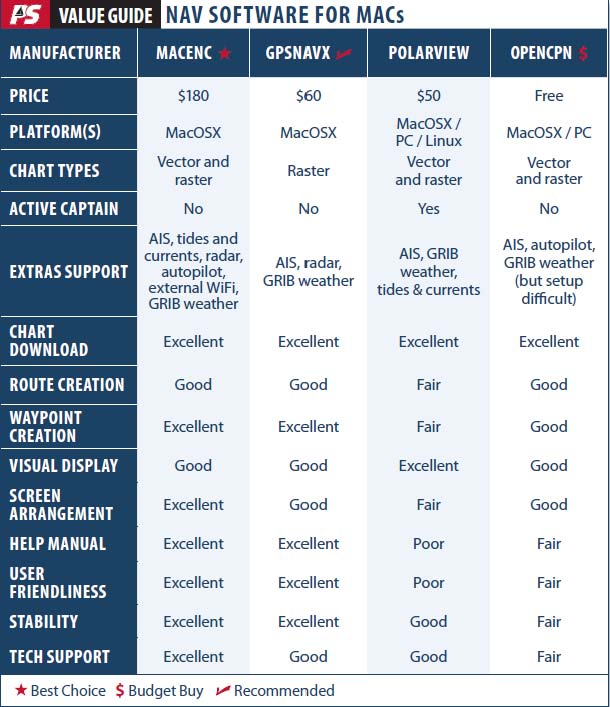




























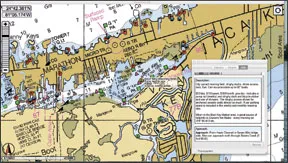





Thank you for a Great report. One of the most comprehensive I have seen. Since I am a Mac person and for years ran GPSNAVX as i am a Merchant Marine Captain I sincerly appreciate your input.
Am I missing something?!?
PolarView website is wrong.. Actually, I can’t find the software anywhere now. Am I missing something? I’m hoping I’m just missing something because otherwise your “update” in 2021 is bogus and I’m going to have to disregard the entire article…