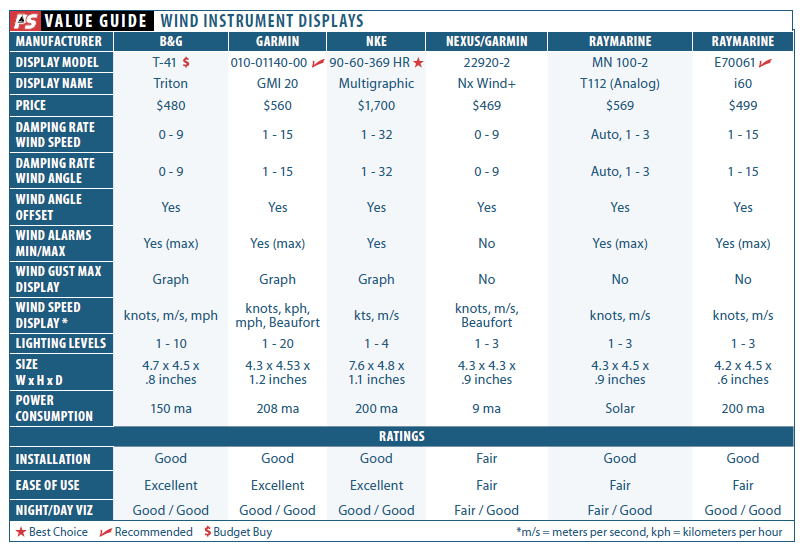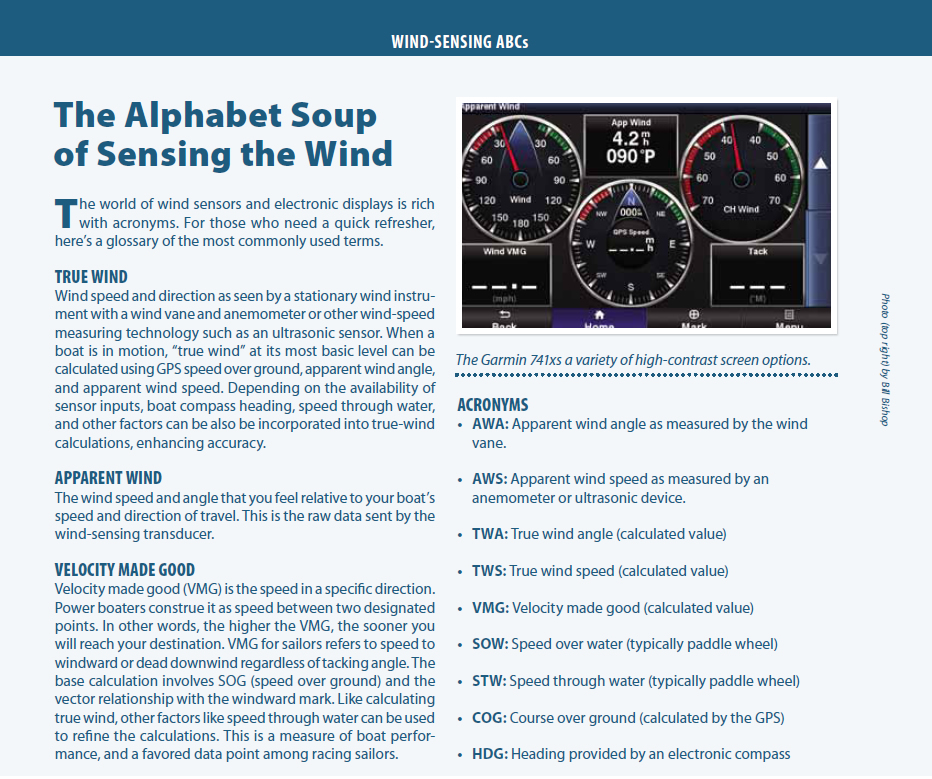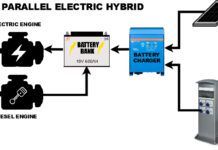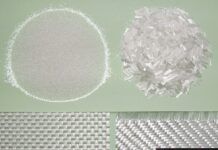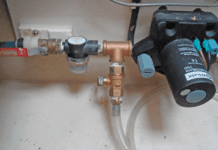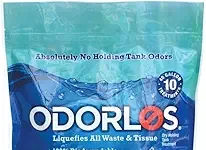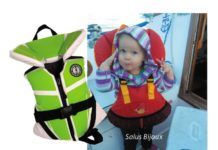Its dusk on an overcast, gusty day, and raw data is pouring into your wind display from the masthead, GPS, and the knotlog. Can you clearly see the information on the display, and more importantly, is it meaningful? Can your gloved fingers push the buttons? Can you easily change the way wind data is collected, processed, and displayed so that it best reflects the conditions? These are among the things testers examined for this report, Part 2 of our wind-sensor evaluation, which focused on the display and user interface. In Part 1 (PS, March 2014) we focused on accuracy and durability of the anemometer and vane sensors that feed into the displays.
What we tested
For this round, we tested the Raymarine i60, the B&G Triton T-41, Garmin GMI 20, Raymarine (formerly Tacktick) MN 100-2, NKE Multigraphic, and Nexus NX Wind Plus. The Nexus and the Raymarine MN100-2 were wireless. The GMI 10 runs on a network that is certified to the National Marine Electronics Association 2000 standards (NMEA 2000 or N2K). The B&G Triton and Raymarine i60 use a non-certified version of the N2K network. The NKE and Nexus systems both use proprietary networks. Garmin, which recently acquired Nexus, will be introducing a version of its Gwind that will be compatible with both the Nexus network and N2K via the Garmin GND10 black box.
Generally, devices that are compliant with NMEA 2000 should plug-and-play with other N2K devices, regardless of brand, but hiccups are common. An N2K-compatible display also will be of interest for those looking to upgrade to an ultrasonic sensor, like those from Maretron (PS, September 2013) or Airmar, which have no moving parts. We will be looking at these again in a future report.
Testers also noticed a very small, but discernible lag when wind transducer data was being sent on the N2K network. This lag wasnt significant enough to be a concern to the typical sailor, but serious racers will want to keep it in mind.
How we tested
We tested all units with their respective wind transducers attached and powered. Where possible, we interfaced the units with GPS data coming from a multifunction display (either a Garmin 741xs or a Raymarine e7D). In a few cases, wind data was also output to one of the two multifunction displays (MFD) to evaluate the appearance on their wind data pages. (An example of this was interfacing the B&G equipment with the Garmin 741xs using the N2K network.)
We judged display quality in full sunlight, shade, and complete darkness. Although several of these units offer more advanced functions (such as determining ideal tacking angles based on polar data) when integrated into a more complex wind-sensing system with additional data sensors, testers focused on the fundamental standalone functions.
Each unit was rated according to ease of installation (including any calibration or setup), ease of interface (navigating through page views, optimizing display, etc.), and visibility (combined rating for bright sunlight, night, and with polarized glasses).
Testers would like to see an easier way to adjust the damping parameters (sensitivity adjustment) when wind conditions change. This could be either a direct jump to the menu page, or pre-configured profiles for different environments could be called up. Changing these parameters was intuitive in some cases; in others, you have to dig out the manual.
B&G Triton
The Triton display is a combination wind and autopilot display that connects to an N2K network and is powered by the network. Testers used the Triton display as a standalone unit with the B&G wind transducer connected to Simrads SimNet network. It was also tested using a Garmin GWS wind transducer. The Tritons auto detect feature found the GWS 10 units, and it worked in this configuration also. The Triton uses a thin-film-transistor (TFT) color LCD with white LED backlighting to create a high-contrast display, visible even in bright sunlight. The mounting requires a hole saw and installation of a collar.
The Triton has an impressive array of functions. This is a combination wind instrument/autopilot controller (Simrad autopilots only), but can be configured to display only wind data. In this mode, you have up to seven default pages. You can configure new custom pages to use in place of any of the default pages selected from a wide variety of templates.
Testers could easily view the Triton display from a distance. This unit was easier to see from the left side while wearing polarized glasses. The function buttons were suitable for glove wearers and had a solid feel when pressed. Both day and night lighting can be adjusted to 10 different levels; night lighting is red.
Items available for calibration are wind-angle offset, boat speed, sea temperature, and depth offset. The rate of response (damping) can be adjusted for both true and apparent wind, boat speed, and heading. There are alarms for wind shift (in degrees, if in pilot mode), high winds, and system alerts (such as low power).
The Triton has very comprehensive capabilities, excellent data presentation formats, and the menu structure is very intuitive. Although the Triton is not NMEA 2000 certified, it operates in the N2K environment with no problems, as far as testers could determine.
Bottom line: The B&G Triton display offered the most calibration features, lots of data display flexibility, and intuitive user interface. The Triton is a good option for racers or cruisers and offers good value at the $500 price. Its our Budget Buy.
Garmin GMI 20
Garmins GMI 20 is an NMEA 2000 display that can be configured for wind data. The unit was connected via an N2K network. It was connected to both the Garmin GWS 10 anemometer and the B&G anemometer (not N2K certified).
Although the GMI 20 is a generalized N2K data display, it becomes a wind instrument by selecting the sailing profile. Users can select a predefined set of wind pages, or create specific pages within a profile as desired with the limit of eight pages. You can create and name custom profiles, and its easy to switch between profiles.
The GMI 20 color display was easy to read at distance, and it features a high-contrast, black-and-white display option. Viewing angle was in excess of 70 degrees, and there were no significant viewing issues with polarized glasses. The function buttons were usable for glove wearers. Night lighting is red/black or green\black. Both day and night lighting can have 20 adjustment levels. Installation requires one hole-saw cutout and four screws.
To calibrate the wind sensor, you simply select the transducer (anemometer) from the list of N2K devices and configure it. Configuration includes wind angle offset and damping, wind speed damping, and sea-water temperature offset. Units are nautical miles, kilometers, or statute miles. Alarms include maximum true and apparent winds, and apparent wind angle.
Bottom line: This was a versatile and intuitive display with more features than we first thought, including a race timer. For users with a more extensive N2K system, it can display a wide variety of other types of NMEA data. We Recommend it.
NKE Multigraphic
Like the B&G Triton, the Multigraphic is a combination display. It has more capabilities than the Triton, including a page for displaying Automatic Identification System (AIS) data. Testers used the Multigraphic display as a standalone unit with a high-resolution wind transducer connected to NKEs Topline bus network. The Multigraphic was interfaced with a Raymarine e7D using NMEA 0813 for position input. This was the largest of the displays tested with a 5.7-inch, color transflective LCD with embedded LED back lighting. Installation requires two drilled holes.
The Multigraphic has extensive features designed for the racer or serious enthusiast, and its price reflects these additional capabilities. One feature testers liked was the ability to log and graph wind speeds and other data types for periods up to 48 hours.
The display was clearly visible at angles greater than 70 degrees, and testers wearing polarized glasses had no problems viewing the screen. The function buttons were glove-friendly. There are seven display color palettes, described as skins. Both day and night lighting can be set to four levels, although there is a light sensor that will do this automatically.
Unique to the Multigraphic are a set of calibration wizards to assist in setting up apparent-wind angle and boat speed. Wind-angle response damping is zero to nine; if set to zero, the damping is done automatically. Alarms include windspeed and wind angle (both true and apparent) and system-related elements.
Bottom line: The Multigraphic is surprisingly easy to use for a system with this variety of features. The extensive range of capabilities and calibration features may be overkill for the casual cruiser. However, if youre a serious racer, this system stands alone among the units tested. Its our Best Choice.
Nexus Nx Wind Plus
The Nx Wind Pluss black-graphics LCD display is split in half. The right side is a graphic wind-angle display, and the left side indicates mode, numeric wind angle, and a third, user-selectable element, such as boat speed or velocity made good (VMG). The Wind Plus displays apparent wind angle by using a solid pie-slice shape (rather than a single line) representing the angle. True-wind angle appears as a single pointer. This allows the sailor to easily distinguish between true wind (the pie slice) and apparent wind (the pointer). A standalone page displays true-wind direction, based on user-selected sources for course and speed data.
The tested unit was connected to and powered by the Nexus WSI receiver, which is wirelessly linked to the masthead anemometer. Having the receiver separate from the display allows you mount the WSI receiver box where there is good wireless reception and lead cables to the display.
The Nx Wind Plus was easy to view from a distance. This unit was easier to read-with and without polarized glasses-from the right side. The function buttons responded to gloved fingers and emitted an audible click when pressed. Night lighting has three levels of orange soft light to help preserve night vision.
Calibration features include boat speed, wind speed, and vane offset. Damping is available for both wind angle, and wind speed response is on a zero to nine scale. There were no sailing-related or system alarms available in the tested system, but if this is part of a larger Nexus or Garmin system, alarm features would be present.
Bottom line: The Nx Wind Plus has a clever apparent/true wind simultaneous data display and a strong suite of calibration features. Testers also liked being able to put the wireless receiver (WSI box) where signal reception was best. With the lowest price of the bunch, the Nx Wind Plus is a good value in the wireless category, and its features and networking capability will appeal to Garmin MFD owners.
Raymarine MN 100-2
The wireless Raymarine MN 100-2 (formerly Tacktick) system uses an analog, black-graphics LCD display with numeric data presented in the center of the display. At the top and bottom of the display are indicators for level of battery charge and rate of charging. The system we tested had no NMEA interface capability (optional) and could show only apparent wind angle and speed. There are two mounting options for the display. You can use the included, low-profile bracket that allows quick removal of the display for storage, or the display can be mounted flush.
This is a solar-powered unit with approximately 300 hours of daylight use when fully charged and up to 20 nights of back lighting at the lowest setting. It also has connector on the back to accept a 12-volt DC power source for charging, if stored for extended periods of time. It takes 24 hours to recharge its depleted battery. Testers charged the system once, and it operated for days at a time using only its solar-charging system.
According to Raymarine, the MN 100-2s wireless range is up to 35 feet. We found that we could connect to the MN 100-2 transducer reliably at line-of-sight distances of up to 300 feet. Testers suspect that most wireless connection issues are caused when the mast or some other structure disrupts or blocks the radio signal between the sensor and display.
The MN 100-2 is easy to view and features an optional larger wind-angle pointer to make it easier to see from a distance. It also has adjustable LCD contrast to improve visibility at particular viewing angles. This unit was easier to see from the left side-with and without polarized glasses. The MN 100-2 has smaller buttons with top- and bottom-raised bezels that may make it awkward for those wearing gloves. Night lighting has three levels of soft orange.
Items requiring calibration are wind angle and wind-speed response, each of which can be set to auto, slow, normal, or fast. You can calibrate actual wind speed, and there is a wind-angle offset to adjust for a misaligned vane. Other than system-related alarms, such as low power, there are no sailing-specific alarms.
Bottom line: The MN 100-2 was extremely easy to use and set up. Testers would have liked to see some wind alarm capabilities included.
Raymarine i60
The i60 is a true analog (mechanical/electrical pointer) wind instrument with a small, inset black graphics LCD display window used for numeric data such as wind speed (with indicators whether youre viewing true or apparent wind data).
Users access pages by pressing the power/display button. The analog pointer motion is very smooth and doesn’t exhibit any sense of jerkiness, even with abrupt vane motion. It has two SeatalkNG (N2K) ports and blade connectors for the wind transducer.
It also has connections for the older Rotavecta wind transducer used with the ST 40/60 series instruments. We tested the i60 as a standalone instrument with wind transducer and while networked to a Raymarine e7D. Mounting the i60 is straightforward, requiring one hole-saw cutout and four screws.
The i60 was easily viewed from very wide angles (specified as 70 degrees) and the LCD display was unaffected by polarized glasses. The large function buttons were comfortable to use while wearing gloves and had a solid tactile feel. Back lighting is in three levels of red for night-time, with tiny white LEDs illuminating the pointer. The instrument face is black with a white pointer and numbers in 10-degree increments.
Calibration includes linearizing the vane (unique to Raymarine), vane offset, and individual response settings for wind vane, wind speed, and VMG. Wind-speed calibration is available. Alarms include true and apparent maximum winds, minimum winds, and minimum wind angle.
Bottom line: Testers like the simplicity of the data presentation. The system is simple to use and has all of the basic features a cruising sailor would need. Its Recommended for the keep-it-simple cruiser.
Conclusions
The systems we tested ranged from the basic Raymarine i60 to the tricked-out NKE Multigraph system. All performed basic functions well, with the differences being calibration capabilities, alarm functionality, and data presentation.
The completely autonomous and wireless Raymarine MN 100-2 is the obvious choice for a small boat sailor who lacks 12-volt batteries. The semi-wireless Nexus Nwind (aka Garmin gWind) is a step up in this category, with more features and networking options.
For the budget-conscious technophile, the Budget Buy B&G Triton offers great visibility, performance, and surprising interoperability. For old-school keep-it-simple cruisers who prefer a smooth analogue-style indicator, we recommend the Raymarine i60. The Garmin GMI 20 earned a Recommended rating for its versatility and N2K-friendly setup. And for those whom price is not a factor (lucky souls), our Best Choice was the hyper-featurized NKE Multigraphic, a device that will tell you almost everything you need to know about the wind.
In Part 3 of this series, we will summarize our findings and offer guidance in matching a vane sensor and display system that fits your specific needs.