
Photos by Ron Dwelle
Before we plunge headfirst (again) into the world of multiplexers with this test report, heres a quick review of what exactly were talking about. If you have older instruments or a GPS networked to send information to other devices (a multi-function display, laptop, etc.), the information is likely in NMEA 0183 format and is sent in sentences in a set order. For example, the NMEA sentence $GPAAM,A,A,0.10,N,WPTNME*32 is an arrival alarm sentence sent by a GPS to various networked devices upon arrival at a waypoint.
NMEA 0183 is gradually being replaced by the newer NMEA 2000 format (also called NMEA 2K), but there are thousands and thousands of marine electronics out there that still send out only NMEA 0183 information.
One of the major differences between NMEA 0183 and the newer NMEA 2K is that an instrument receiving NMEA 0183 info (sometimes called a listener) can understand only one talker. If, for example, both a GPS and a speedometer are sending out sentences to a single listener, like a radar display, the messages will be garbled.
If you want to set up a network using your NMEA 0183 equipment, you need a specialized device to unscramble and sort out the messages being sent from the instruments. For this, you need a multiplexer (sometimes called a combiner). The multiplexer is designed to receive sentences from two or more instruments, separate them, and send them out, one after another, to one or more listeners.
Most NMEA 0183 data transmits at a relatively slow rate (4,800 baud), but some-particularly AIS transmitters/receivers-put out data at a much higher rate (38,400 baud), and listeners and talkers need to be at the same speed.
One other wrinkle is that Raymarine, one of the biggest players in marine electronics, has its own version of NMEA 0183, called SeaTalk1 (and the new NMEA 2K, called SeaTalkNG). Fortunately, several of the multiplexers can be set up to automatically turn SeaTalk1 into NMEA 0183.
What We Tested
Since we last looked at multiplexers (see PS January 2010 online), there have been a number of additions to the field. For this test, we evaluated a Digital Yacht MUX100, a Digital Yacht WLN10HS, a ShipModul Miniplex 2WI, and a DMK 11A.
Digital Yacht is a British company that makes a variety of marine electronics in addition to multiplexers. ShipModul is a marine electronics maker in the Netherlands that specializes in multiplexers, and DMK Yacht Instruments is a relatively new company in Seattle, Wash., making only multiplexers.
In general, the multiplexers we tested worked as advertised. The major differences were in capabilities, connections, and installation. All of the units are small, but the ShipModul MiniPlex-2WI was the largest, measuring 5.25 inches long, 3 inches wide, and 1.25 inches high.
One of the major changes to multiplexers in recent years is that the output of NMEA information is not through wiring but through Wi-Fi. Three of the multiplexers we tested had Wi-Fi output as well as ordinary wire output.
Wi-Fi is especially useful if you want to display information on a digital tablet or a computer with Wi-Fi. Testers used both an iPad and a MacBook Air laptop to receive the multiplexers Wi-Fi information. The iPad app iNavX and the Mac program MacENC both have detailed information on setting up to receive NMEA 0183 info via Wi-Fi. Apps and software running on the Android operating system also accept Wi-Fi output, but it might to take some tinkering to make this work.
How We Tested
We installed the test units on a Gulfstar 36 and tested them during a three-month cruise. The NMEA instruments we used included an Icom AIS transponder, an ICOM GPS, an Autohelm ST50 windmeter, a speedometer, a Raymarine depthsounder (SeaTalk1), a Raymarine ST4000 autopilot, a Sailtimer wind instrument, and an old Garmin 76 GPS.
We wired the AIS and the GPS to the Digital Yacht units and received the information on our iPad from the Digital Yacht Wi-Fi server. Digital Yacht has a useful AIS-like display app for the iPad. We also wired the AIS, GPS, and SeaTalk instruments to the ShipModul and received the info on our iPad (iNavX) and via the USB cable on our MacBook Air. Testers then wired the AIS, GPS, and SeaTalk instruments to the DMK unit and received the information via Wi-Fi on our iPad (both iNavX and the DMK instrument app) and the MacBook Air.
We installed the multiplexers one at a time, making subjective judgments about the ease of installation and operation and the output from the units. In future tests, we will look at interface with various multi-function displays, autopilots, and other instruments.

Digital Yacht MUX100
Digital Yachts MUX100 is a basic combiner for taking in two NMEA data streams and sending them back out at high speed. Its unique feature is that it inputs both a high-speed (38,400-baud) signal, typical of AIS transponders, and a standard-speed (4,800-baud) signal, typical of most NMEA 0183 equipment. It converts the low-speed signal and sends it out as a high-speed signal. It can also extract GPS data from an AIS transponder (high-speed) and scale it down to 4,800 baud to use with DSC VHF radios, thus eliminating the need for a separate GPS just for the VHF radio.
We used it in combination with the companys WLN10HS NMEA to Wi-Fi server (see below).
Setup was relatively simple. A red-and-black wire provides 12-volt power, and the other connections are color-coded. You feed the AIS output into the high-speed input port and the instrument output (or a GPS) into the low-speed input port. We attached the high-speed output to the companys Wi-Fi server, so the data could be sent wirelessly to our iPad and computer. The low-speed output we connected to our DSC radio so that a GPS location was available for emergency DSC calls. Sending the GPS info to a VHF radio is one of the unique features of this unit.
The company sells a simple AIS receiver that would make wiring easier. It took us quite a bit of studying to figure out the connections to the Icom AIS transponder.
Operation is displayed by a variety of blinks and blanks on two LEDs, one for the high-speed port and one for the low-speed port. Testers found this fairly intuitive.
One complaint was that we couldnt connect our Raymarine instruments without installing a Raymarine SeaTalk-to-NMEA converter.
The company is located in the UK, but phone support is available in the U.S. and Australasia. They have a decent website and respond to email requests rapidly.
The MUX100 lists for $165 and has a two-year warranty.
Bottom line: The MUX100 is a good option for those wanting a bare-bones multiplexer at a good price. It gets the Budget Buy pick, but it is not our first choice for a Raymarine-equipped boat.

Digital Yacht WLN10HS
The Digital Yacht WLN10HS NMEA to Wi-Fi server comes in two versions, the WLN10 and the WLN10HS (HS means high speed). The WLN10 takes in NMEA info at 4,800 baud, and the HS takes in NMEA info at 38,400 baud. Both units export the data wirelessly, creating a Wi-Fi hotspot that you can connect to with a smart phone, a digital tablet, or a computer.
Setup is relatively straightforward once you penetrate the instruction manual, particularly if you feed the WLN10HS from the companys MUX100 unit. Four wires handle the data. A tiny 3-decibel Wi-Fi antenna broadcasts the info as a hotspot (802.11b+g server/router).
You have to set up the receiving device (phone, tablet, or computer) so that the apps will connect properly to the unit and receive the data. This involves setting the app to use the TCP/IP protocol and setting an IP address and a port.
In tests, connecting to iNavX on the iPad and to MacENC on the computer was relatively simple; most apps will have instructions on how to connect somewhere in their documentation.
Tiny LEDs on the face of the WLN10 units blink (fast or slow) to indicate when they are working and connected properly.
Power consumption is less than 0.1 amps, so most boats can handle leaving the unit on all the time.
Testers liked that Digital Yachts website includes a number of tech documents covering such things as changing the baud rates, connecting to serial ports, and similar stuff, in case youre not confused enough by the ordinary setup.
Digital Yacht has a free app for iOS devices, iAIS, to show AIS targets in a radar-like display. As with the MUX100, we couldnt connect our SeaTalk instruments without installing a converter.
The company also has a new iPad charting app called NavLink US, which will work with Digital Yacht Wi-Fi products. Priced at $20, it has all U.S. charts included and has AIS functionality. Look for a PS review of the app in a future issue.
The WLN10HS can be bought for under $300. It has a two-year warranty.
Bottom line: The WLN10HS units have good high-speed Wi-Fi output, but no SeaTalk support.

ShipModul MiniPlex-2Wi
The ShipModul MiniPlex-2Wi has the best user/technical manual-including a very thorough explanation of NMEA 0183 and the multiplexer input and output. However, reading and understanding it is heavy going; when youre done, youll have a good understanding and probably a headache.
This multiplexer is the direct competitor of Brookhouses iMux, which we were unable to test because of backorders. The MiniPlex-2Wi has four input ports (IN), two output ports (OUT), a Wi-Fi interface, and a USB port. The multiplexer combines data received on the NMEA ports, IN1 to IN4, and sends this data to ports OUT1 and OUT2, to the Wi-Fi interface, and to the USB port. The Wi-Fi interface and the USB port are bi-directional, to return data, which then can be transmitted to the output ports OUT1 and OUT2. OUT2 also offers a conversion to NMEA 0183 v1.5 to be compatible with older B&G instruments.
One input port can be configured to receive Raymarines SeaTalk1 data, translate it to NMEA 0183, combine it with other incoming NMEA 0183 information, and then retransmit it. Only one connection to SeaTalk is necessary, since all SeaTalk instruments on the SeaTalk network will send data through that one connection. The SeaTalk to NMEA conversion is one-directional, so you can’t send NMEA information back to the SeaTalk network.
The USB output port was a handy feature, allowing us to plug directly into our MacBook while using the Wi-Fi output for our iPad. Installation involves adding some drivers, another small headache, moreso on Windows computers.
The unit comes with a configuration utility called MPX-Config, which runs on your computer once its connected to the multiplexer. The utility lets you configure it: i.e. specify which NMEA 0183 sentences can be sent to certain ports or modifying an input port to take SeaTalk.
The Wi-Fi built into the MiniPlex-2Wi is fairly straightforward. The multiplexer creates a Wi-Fi access point or hotspot so that the NMEA 0183 data can be received like any Wi-Fi signal, by up to seven Wi-Fi-enabled devices. Youll have to specify an IP address, a port, and a TCP/IP protocol. One catch is that the MiniPlex supports only one Wi-Fi connection in TCP/IP mode. The MiniPlex also works as a router, allowing the seven devices to communicate with each other.
The wireless interface and the USB port operate simultaneously, so you can connect multiple wireless devices at the same time. Three LEDs on the face of the unit indicate status and operation.
The only problem we had with the unit was that the terminal board is tiny. The company is located in the Netherlands, so phone support can be problematic, but they are very good at responding to email.
The unit has a list price of $495 and a two-year warranty.
Bottom line: SeaTalk support makes the ShipModul a reasonable choice for owners of Raymarine products. The USB output is also a bonus. It is Recommended.

DMK 11A Box
DMK Yacht Instruments is a relatively new company. Its box, as they call it, comes in two forms, the standard DMK 11A or the same box with a built-in 14-channel GPS. As the name suggests, the unit is a sealed polycarbonate box with a clear polycarbonate cover. A 10-wire ribbon cable exits the box through a sealed cable gland, and on the opposite end of the box is the Wi-Fi antenna. (The GPS model has a second antenna for the GPS.) Through the clear cover, you can see the chips and circuit board as well as six LEDs that indicate status and connections.
The box sends a Wi-Fi signal that can be received by smart phones, digital tablets, and other Wi-Fi-ready devices. Its default setup broadcasts to only one receiver, but it can be adjusted to send to three different ones. (It uses the UDP protocol, rather than the TCP protocol.) In the version we tested, the box could only send out information-not receive it-since receiving info might come from other vessels in the vicinity. The company explained that that might change with later versions.
Testers liked several features of the 11A. It can connect directly to a SeaTalk1 network and will convert and send out SeaTalk info by Wi-Fi. It can also take input from NMEA 2K instruments-the only one of the multiplexers that can do this. Since virtually all new sailing instruments are NMEA 2K, this makes it attractive to anyone who is doing a partial upgrading of older instruments and wanting to integrate them into the onboard network.
The unit can be powered by the SeaTalk or NMEA 2K connection, or it can be wired directly to the boats 12-volt system.
Setup is fairly straightforward for a multiplexer. It has a rats nest of teeny tiny wires, but connections are pretty plain. The user manual that comes with the unit is good for basic setup, and the company has a free iPad app, DMK Yacht Instruments, for some of the many adjustable settings, such as setting the baud rate of the NMEA 0183 ports, activating the SeaTalk conversion, setting up the GPS, updating the firmware, and so on. The app also has a nice adjustable instrument display screen for showing such things as wind speed, boat speed, wind angle, depth, and so on, on the iPad.
The company says that the unit can be set up to connect to a marinas Wi-Fi, so your boat could be monitored while youre off it, but we didnt try that.
The user manual has instructions for setting up the unit with various apps, such as iNavX, and for wiring the unit to an NMEA 2K drop cable, a SeaTalk1 network, and a Standard Horizon AIS VHF radio. The only problem we had was getting the Icom AIS connected, but after studying manuals and some head scratching, we got it to work. The companys website also has additional instructions and a very thorough technical reference section. Tech support responds quickly to email and phone calls.
The box is $399 direct from the company and $499 with the built-in GPS; shipping is free. Regarding warranty, the company told us: We don’t have a published warranty, but somewhere between five and 10 years, we might start asking our customers to pony up a little if their box breaks. Customers do have to pay to ship us their old board or part after they swap a board, so we can do an autopsy. Most of the time when that has happened, we can resurrect the board, and we will use it to promote more development.
Bottom line: NMEA 2K and SeaTalk support make this the most versatile unit. The DMK 11A is a good value for the price. It gets the Best Choice pick.

Conclusion
If your needs are fairly simple-combining an AIS with an NMEA 0183 instrument, for example-the Digital Yacht MUX100 and WLN10 or 10HS may be a good choice. But both the ShipModul MiniPlex-2Wi and the DMK box offer more versatility, especially if you want to include SeaTalk1 instruments in an onboard network. We liked the USB connection that the ShipModul unit offered, and we recommend it for connecting to an onboard notebook/computer as well as transmitting info by Wi-Fi.
Our Best Choice was the DMK box. It offered the most flexibility. Accepting NMEA 2K data from modern instruments is a nice bonus, especially if youre likely to upgrade an existing older instrument at some point. The MUX100 ranks as our Budget Buy.
Messing with the setup and connections of all these units has helped convince us that the new NMEA 2K system is an improvement over the older NMEA 0183. While it would be very expensive for most sailors to do a total upgrade to NMEA 2K instruments, those who are serious about wanting a full onboard network should consider making the switch.
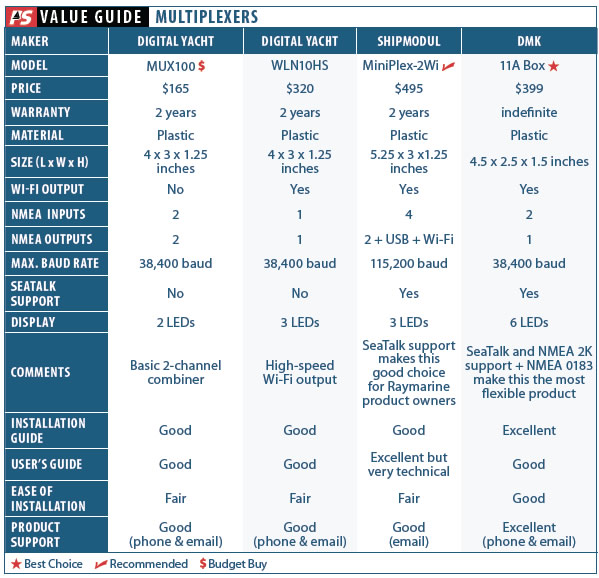
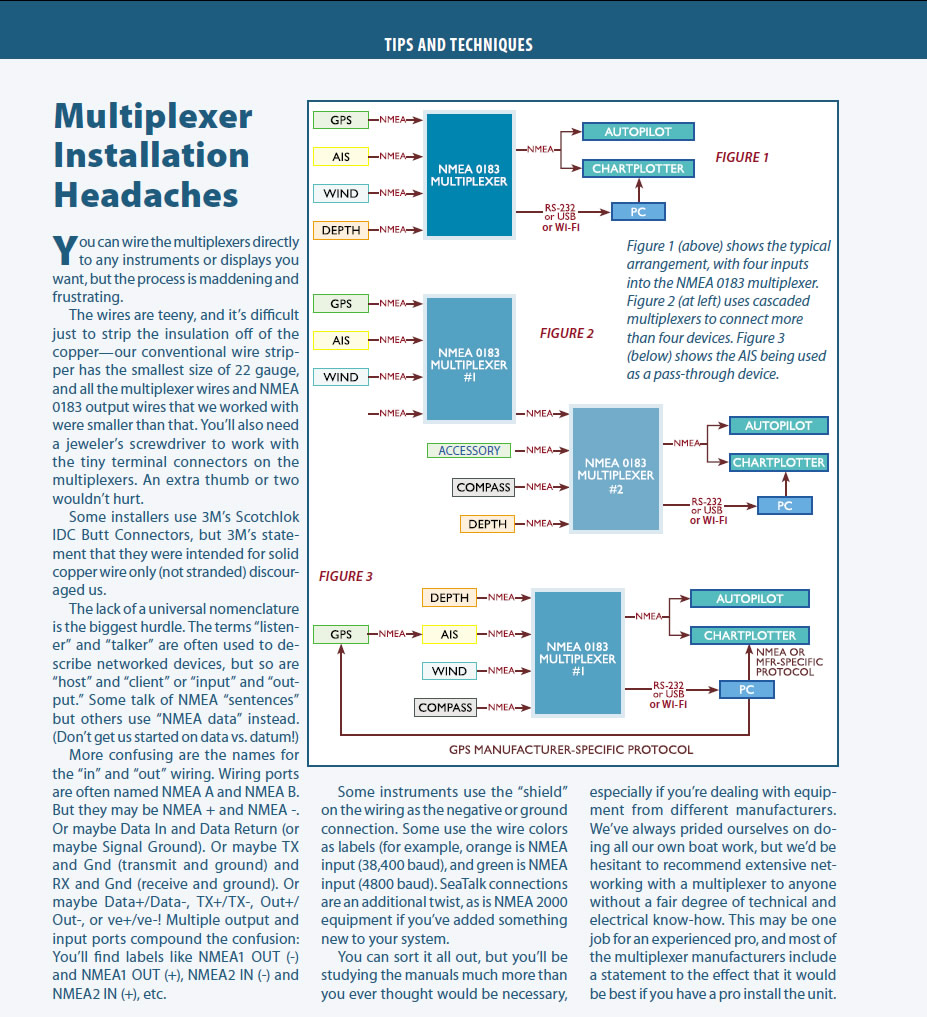



































Awesome article and perfectly timed for me as I look to update the Tartan 34-2 I bought in December. I had only done a cursory look for NMEA 0183 to WiFi conversion multiplexers. You have shown me a few devices my quick google searches did not identify.
The most popular google response, which of course should not be a deciding factor in buying something, was Yacht Devices YDWR-02. It looks like it has similar features to the DMK 11A without the GPS. Do you or any other readers have thoughts on how to play that product into this review?
Ron, as of Spring, 2020, do you know if DMK Yachts is still in business? I’ve updated my router, and the D-11 doesn’t connect to the new router. The documentation on their website does not match the iOS app that’s in the Apple App Store, and my emails to Kevin have gone unanswered. I left a voicemail on their tech support line, so in the meantime, I’m hoping for a response.
Thanks
I’ve been using the Shipmodul for some time, it is extremely technical to configure, but has given many options to make the 0183 and 2k networks on our boat to live happily together.
Shipmodul’s support has been less than “good” as rated in the survey here. They are simply not friendly and constantly refer back to the hefty, technical and greater than 115 page manual even for issues that were caused by their own software.