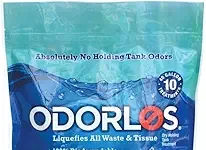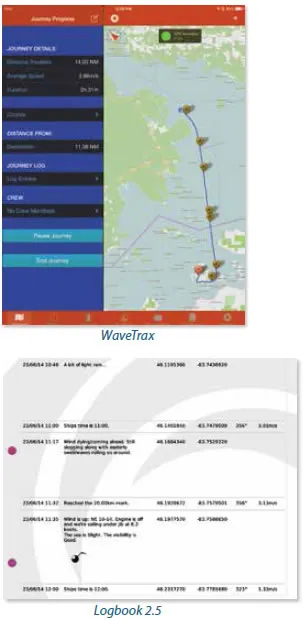Photos by Ron Dwelle
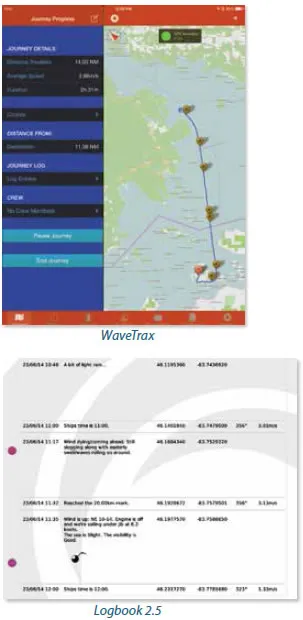
Almost every sailor keeps some sort of logbook-from totally minimalist to absolutely exhaustive-and now, they have the option of keeping a digital logbook. We recently tested two digital logbook apps for the iPad: Logbook 2.5, from German company 2K Yachting, and WaveTrax from a British company of the same name.
Logbook 2.5
Logbook 2.5 is basically a pre-prepared and elaborate database that offers a series of four, fully formatted pages, with calculations (such as time travelled, fuel usage, speed over ground, etc.) already built in. Its hard to think of anything you would normally put in a printed log that you couldnt enter into this digital log. You can even print out the Logbook so that you can hold it like a printed logbook.
Logbook 2.5 works in the well-known FileMaker software. A free version of FileMaker (FileMaker Go) for the iPhone or iPad can be downloaded to run Logbook 2.5. To use Logbook on a PC or Mac computer, you would need FileMaker Pro software (list price $299). You can transfer the database back and forth from your PC to your iPad or iPhone using standard iTunes software. To use Logbook 2.5 with all of its features, youll have to buy a $45 license, but a limited-feature version can be downloaded for free.
Bottom line: For the thorough, anal log keeper with admiration for FileMaker, Logbook 2.5 is enticing.
WaveTrax
A much better logbook app, in our opinion, is the newish WaveTrax. WaveTrax has a companion website that will sync with the iPad app whenever youre connected to the Internet.
WaveTrax is very intuitive and user-friendly. You click to start a journey, and the app shows your progress on maps, recording your lat/lon, speed, course, etc., at whatever intervals you select (every hour or every 3 miles, etc.). You can also click to enter any information youd like in straightforward text-observations, weather, sea state, wind-all in one specific location on the map. Users also can add to the log photos taken with the iPad camera. You need to have the iPad GPS active for the app to work-if you happen to have an iPad with no GPS, you would need to add a BadElf or similar GPS device.
Note that the app is for logging only; it does not replace a chartplotter. The maps that it uses are not nautical charts but Open Sea Maps, an extension of the Open Street Map project, so they have no soundings, aids to navigation, etc.
We found the maps to be somewhat slow to load and found that it is better to download them in small sections; rather than covering a single large sailing area, you select the area that you want covered. Youll want to download the maps when connected to the Internet via WiFi, not through cell service, unless you have an especially fast connection. You can save the maps to the iPad, but theyre a bit of a memory hog. If you don’t have maps downloaded, the app will still work, and you can add the maps when you later sync with the website.
Users need to set up a website account before they can sync the iPad app. You can share log entries on Facebook and Twitter from the app. And from the website, you can create a PDF (including photos) to email to family or friends. Entries can be edited from the website; its also possible to do some editing from the app, though its slow and clunky.
The app is a bit slow when setting up-it often takes a couple of minutes getting current location and loading the map. Once youre ready to move, you just touch the Start Journey button, and it works. Users do need to remember to End Journey once at the destination. It doesn’t appear that the destination can be edited in the app. It gives you your destinations lat/lon, but if you want to put in the name of your destination, you need to do that on the web. And if youre not sure where you will end up, or if your destination changes along your journey, you have to correct that on the web. You are supposedly able to add a journey later, but its not very accurate (may show you sailing over islands and through peninsulas), though we didnt experiment very much with this.
The WaveTrax app costs $12.99 through iTunes and gives the user lifetime use of the iPad/iPhone app, plus one years free access to the Web app. After one year, another years Web access costs $7.
Bottom line: In spite of its shortcomings, we were very pleased with WaveTrax and plan to use it regularly. Its a significant improvement over our sketchy, penciled position/speed/course notes that weve always used, and its the best electronic logbook app weve seen.